Walking the DOM Tree
CSE 190 M (Web Programming), Spring 2008
University of Washington
References: Forbes/Steele, Chipman (much of this content was stolen from them)
Except where otherwise noted, the contents of this presentation are © Copyright 2008 Marty Stepp and Jessica Miller and are licensed under the Creative Commons Attribution 2.5 License.
Lecture Outline
- DOM nodes
- element nodes
- text nodes
- DOM tree traversals
- Prototype additions to the DOM
- getting and setting text inside an element
- adding and removing content from a page
An example XHTML page
<!DOCTYPE html PUBLIC "-//W3C//DTD XHTML 1.1//EN" "http://www.w3.org/tr/xhtml11/dtd/xhtml11.dtd"> <html xmlns="http://www.w3.org/1999/XHTML"> <head> <title>Page Title</title> <meta http-equiv="content-type" content="text/html; charset=utf-8" /> </head> <body> <h1>This is a heading</h1> <p>A paragraph with a <a href="http://www.google.com/">link</a>.</p> <ul> <li>a list item</li> <li>another list item</li> <li>a third list item</li> </ul> </body> </html>
The resulting DOM tree
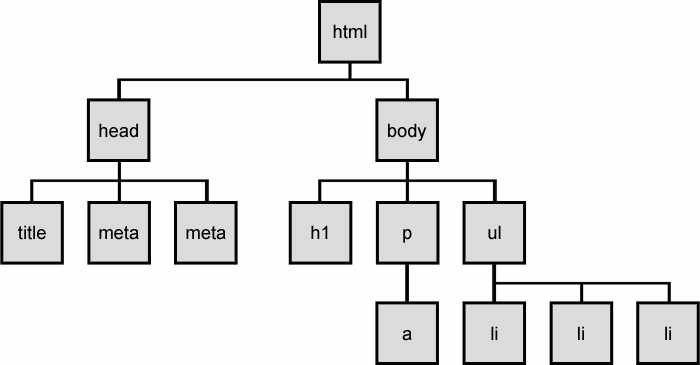
Types of nodes
<p>This is a paragraph of text with a <a href="/path/to/another/page.html">link</a> inside.</p>
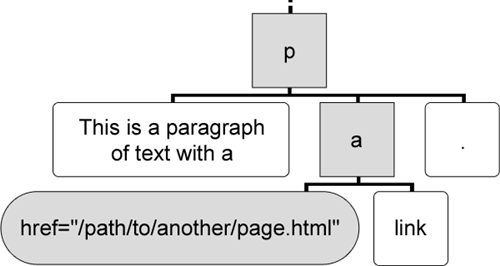
 element nodes (HTML tag)
element nodes (HTML tag)
- can have children and/or attributes
 text nodes (text in a block element)
text nodes (text in a block element)
- a child within an element node
- cannot have children or attributes
 attribute nodes (attribute/value pair inside the start of a tag)
attribute nodes (attribute/value pair inside the start of a tag)
- a child within an element node
- cannot have children or attributes
Traversing the DOM tree
every node's DOM object has the following properties:
firstChild,lastChild: start/end of this node's list of childrenchildNodes: array of all this node's childrennextSibling,previousSibling: neighboring nodes that have the same parentparentNode: the element that contains this node
DOM tree traversal example
<p id="foo">This is a paragraph of text with a <a href="/path/to/another/page.html">link</a> inside.</p>
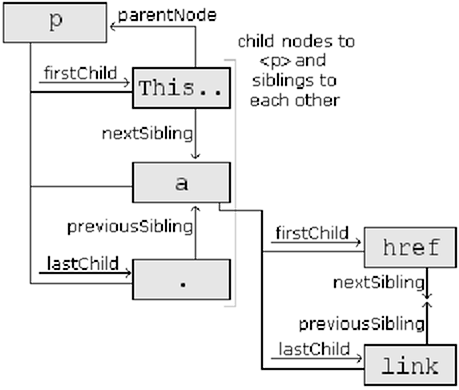
- How would we change the word "link" in the above HTML to be "bunny"?
Annoying text nodes
<div id="foo"> <p> This is a paragraph of text with a <a href="page.html">link</a> </p> </div>
- Q: How many children does the
divabove have? - 3!
- a text node representing
"\n\t"(before the paragraph) - an element node representing the <p>
- a text node representing
"\n\t"(after the paragraph)
- a text node representing
- these text nodes are annoying when traversing siblings, children, etc.
Prototype DOM tree traversal methods
All of the following methods return only element nodes (not text nodes):
-
ancestors: array of elements above this one -
childElements: array of children (elements only, not text nodes) -
descendants,firstDescendant,descendantOf: array of all this element's children, grandchildren, etc. -
next,previous,siblings,previousSiblings,nextSiblings,adjacent: methods to access node's siblings
Example
set all siblings of the element with id of main to be bold:
var siblings = $("main").siblings();
for (var i = 0; i < siblings.length; i++) {
siblings[i].style.fontWeight = "bold";
}
- note that these are methods, not properties (must use
())
Modifying the text inside a node
$("foo").textContent = "New paragraph text"; // change text on the page
textContent: text (no HTML tags) inside a node- for Firefox/Opera/Safari; a web standard (preferred for this course)
innerText: text (no HTML tags) inside a node- for IE, which does not support the standard
textContentproperty - cross-browser version:
$("foo").innerText = $("foo").textContent = "Some text";
- for IE, which does not support the standard
innerHTML: text and/or HTML tags inside a node- powerful, but non-standard; discouraged
Abuse of innerHTML
// bad style!
$("foo").innerHTML = "<p>text and <a href="page.html">link</a>";
innerHTMLcan inject arbitrary XHTML content into the page- however, this is prone to bugs and errors and is considered poor style
- in this course, we forbid using
innerHTMLand instead encourage usingtextContentonly to set plain text contents inside an element- so then, how do we add content with XHTML tags in it to the page?
Creating new nodes
// create a new <h2> node var newHeading = document.createElement("h2"); newHeading.style.color = "green"; newHeading.textContent = "This is a heading";
-
document.createElement("tag"): creates and returns a new empty DOM node representing an element of that type- this node's properties can be set just like any other DOM node's
- IE note: If you want to use Prototype methods on a newly created element, you must call
$orElement.extendon it
-
document.createTextNode("text"): creates and returns a new text node containing the given text
Adding a node to the page
window.onload = function() {
$("thisslide").onclick = slideClick;
}
function slideClick() {
var p = document.createElement("p");
p.textContent = "A paragraph!";
$("thisslide").appendChild(p);
}
- merely creating a node does not add it to the page
- you must add the new node to the children list of an existing node on the page
Modifying the DOM tree
Every DOM node object has these methods:
appendChild(node): places the given node at the end of this node's child listinsertBefore(newChild, oldChild): places the given new node in this node's child list just beforeoldChildremoveChild(node): removes given node from this node's child listreplaceChild(newChild, oldChild): replaces given child with new node-
up*,down*,remove* : moves this node up/down a level in the tree, or deletes it (Prototype)
DOM versus innerHTML revisited
Why not just code the previous example this way?
function slideClick() {
$("thisslide").innerHTML += "<p>A paragraph!</p>";
}
- it's fewer lines of code, and debatably easier to read... what's wrong with it?
Ugly innerHTML code
Imagine that the new node is more complex:
function slideClick() {
this.innerHTML += "<p style='color: red; " +
"margin-left: 50px;' " +
"onclick='myOnClick();'>" +
"A paragraph!</p>";
}
- ugly
- must carefully distinguish
"and' - bad style on many levels (e.g. JS code embedded within HTML)
- can only add at beginning or end, not in middle of child list
Benefits of DOM over innerHTML
function slideClick() {
var p = document.createElement("p");
p.style.color = "red";
p.style.marginLeft = "50px";
p.onclick = myOnClick;
p.textContent = "A paragraph!";
$("thisslide").appendChild(p);
}
- cleaner to attach event handlers to DOM object
- cleaner to set styles on DOM object
Practice problem: Rectangles
Click a rectangle to move it to the front. Shift-click a rectangle to delete it.
- write JavaScript code to create and manipulate random rectangles
- Hint: see absolute and relative positioning from the layout slides.
- Hint: use
z-indexproperty to adjust which rectangles are on top

