Scriptaculous
CSE 190 M (Web Programming), Spring 2008
University of Washington
Except where otherwise noted, the contents of this presentation are © Copyright 2008 Marty Stepp and Jessica Miller and are licensed under the Creative Commons Attribution 2.5 License.
Scriptaculous overview
Scriptaculous is another JavaScript library, built on top of Prototype, that adds:
- visual effects (animation, fade in/out, highlighting)
- drag and drop
- Ajax features:
- Auto-completing text fields (drop-down list of matching choices)
- In-place editors (clickable text that you can edit and send to server)
- some DOM enhancements
- other stuff (unit testing, etc.)
Downloading and using Scriptaculous
<script src="http://www.cs.washington.edu/education/courses/cse190m/08sp/prototype.js" type="text/javascript"></script> <script src="http://www.cs.washington.edu/education/courses/cse190m/08sp/scriptaculous.js" type="text/javascript"></script>
- option 1: link to Scriptaculous on the CSE 190 M web site
- notice that you must still link to Prototype before linking Scriptaculous
- option 2: download the .zip file from their downloads page, and extract the 8
.jsfiles from itssrc/folder to the same folder as your project
Learning about Scriptaculous
There's no complete online API documentation (argh), but the following are useful resources:
Visual effects
Elements that appear, disappear, animate, grow, shrink, highlight, jiggle, ...
Effects demo
(Appearing)
(Disappearing)
(Getting attention)
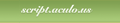 Click effects above
Click effects above
Adding effects to an element
new Effect.name(element or id);
new Effect.Shake("sidebar");
var buttons = $$("results > button");
for (var i = 0; i < buttons.length; i++) {
new Effect.Fade(buttons[i]);
}
- add an effect to an element by constructing an
Effectand passing the element's DOM object or itsid - six core effects are used to implement all effects on the previous slides:
Effect options
new Effect.name(element or id, { option: value, ... option: value, } );
new Effect.Opacity("my_element",
{
duration: 2.0,
from: 1.0,
to: 0.5
}
);
- many effects can be customized by passing additional options
- options:
delay,direction,duration,fps,from,queue,sync,to,transition
Effect events
new Effect.Fade("my_element", {
duration: 3.0,
afterFinish: displayMessage
});
function displayMessage(effect) {
alert(effect.element + " is done fading now!");
}
- all effects have the following events that you can handle:
beforeStart,beforeUpdate,afterUpdate,afterFinish - the
afterFinishevent fires once the effect is done animating- useful do something to the element (style, remove, etc.) when effect is done
- each of these events receives the
Effectobject as its parameter- its properties:
element,options,currentFrame,startOn,finishOn - some effects (e.g.
Shrink) are technically "parallel effects", so to access the modified element, you writeeffect.effects[0].elementrather than justeffect.element
- its properties:
Auto-completion
Text fields that let you type in partial text and suggest values that contain that text
Auto-completing text fields
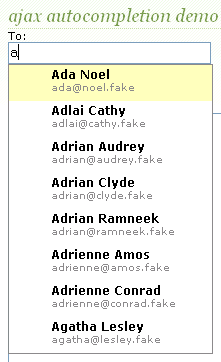
Scriptaculous offers ways to make a text box that auto-completes based on prefix strings:
-
Autocompleter.Local: auto-completes from an array of choices -
Ajax.Autocompleter: fetches and displays list of choices using Ajax
Using Autocompleter.Local
new Autocompleter.Local( element or id of text box, element or id of div, array of choices, { options } );
- you must create an (initially empty)
divto store the auto-completion matches- it will be inserted as a
ulthat you can style with CSS - the user can select items by pressing Up/Down arrows; selected item is given a
classofselected
- it will be inserted as a
- pass the choices as an array of strings
- pass any extra options as a fourth parameter between
{}- options:
choices,partialSearch,fullSearch,partialChars,ignoreCase
- options:
Autocompleter.Local demo
<input id="bands70s" size="40" type="text" /> <div id="bandlistarea"></div>
window.onload = function() {
new Autocompleter.Local(
"bands70s",
"bandlistarea",
["ABBA", "AC/DC", "Aerosmith", "America", "Bay City Rollers", ...],
{}
);
};
Using Ajax.Autocompleter
new Ajax.Autocompleter( element or id of text box, element or id of div, url, { options } );
- when you have too many choices to hold them all in an array, you can instead fetch subsets of choices from the server using Ajax
- instead of passing choices as an array, pass a URL from which to fetch them
- the choices are sent back from the server as an HTML
ulwithlielements in it
- the choices are sent back from the server as an HTML
- options:
paramName,tokens,frequency,minChars,indicator,updateElement,afterUpdateElement,callback,parameters
Drag and Drop
Elements that can be moved by dragging them with the mouse
Drag and drop facilities
Scriptaculous provides several classes for supporting drag-and-drop functionality:
Draggable: an element that can be draggedDraggables: manages all Draggable objects on the pageDroppables: elements on which a Draggable can be droppedSortable: a list of items that can be reordered
Draggable
new Draggable(element or id, { options } );
- specifies an element as being able to be dragged
- options:
handle,revert,snap,zindex,constraint,ghosting,starteffect,reverteffect,endeffect - event options:
onStart,onDrag,onEnd- each callback accepts two parameters: the
Draggableobject, and the mouse event
- each callback accepts two parameters: the
Draggable example
<div id="draggabledemo1">Draggable demo. Default options.</div>
<div id="draggabledemo2">Draggable demo.
{snap: [40,40], revert: true}</div>
window.onload = function() {
new Draggable("draggabledemo1");
new Draggable("draggabledemo2", {revert: true, snap: [40, 40]});
};
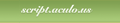 Draggable demo.
Draggable demo.Default options.
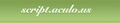 Draggable demo.
Draggable demo.{snap:[40, 40], revert:true}
Draggables
- a global helper for accessing/managing all Draggable objects on a page
- (not needed for this course)
- properties:
drags,observers - methods:
register,unregister,activate,deactivate,updateDrag,endDrag,keyPress,addObserver,removeObserver,notify
Droppables
Droppables.add(element or id, { options } );
- specifies an element as being able to be dragged
- options:
accept,containment,hoverclass,overlap,greedy - event options:
onHover,onDrop- each callback accepts three parameters: the
Draggable, theDroppable, and the event - Shopping Cart demo
- each callback accepts three parameters: the
Drag/drop shopping demo
<img id="product1" src="images/shirt.png" alt="shirt" /> <img id="product2" src="images/cup.png" alt="cup" /> <div id="droptarget"></div>
window.onload = function() {
new Draggable("product1");
new Draggable("product2");
Droppables.add("droptarget", {onDrop: productDrop});
}
function productDrop(drag, drop, event) {
alert("You dropped " + drag.id);
}


Sortable
Sortable.create(element or id of list, { options } );
- specifies a list (
ul,ol) as being able to be dragged into any order - implemented internally using
Draggables andDroppables - options:
tag,only,overlap,constraint,containment,format,handle,hoverclass,ghosting,dropOnEmpty,scroll,scrollSensitivity,scrollSpeed,tree,treeTag - event options:
onChange,onUpdate- each callback receives the affected element as its parameter
- NOTE: for
onUpdateto work, eachlimust have anidattribute
- to make a list un-sortable again, call
Sortable.destroyon it
Sortable demo
<ol id="simpsons"> <li id="simpsons_0">Homer</li> <li id="simpsons_1">Marge</li> <li id="simpsons_2">Bart</li> <li id="simpsons_3">Lisa</li> <li id="simpsons_4">Maggie</li> </ol>
window.onload = function() {
Sortable.create("simpsons");
};
- Homer
- Marge
- Bart
- Lisa
- Maggie
Events on rearranged items
window.onload = function() {
Sortable.create("simpsons", {
onUpdate: listUpdate
});
};
function listUpdate() {
// I can do anything I like here; create an Ajax.Request, etc.
new Effect.Shake("simpsons");
}
- Homer
- Marge
- Bart
- Lisa
- Maggie
Persistent saved items
problem: rearranged items are not "remembered"; they return to their original order when we revisit the page
- a
Sortablehas events you can handle when the list order changes:onChange: during a drag, each time the list order changesonUpdate: when a drag is done and the order has changed
- in a handler for a
Sortable's event,postthe data to the server to save it
Subtleties of sortable lists
- if the elements of the list change after you make it sortable (if you add or remove an item using the DOM, etc.), the Sortable-ness breaks
- symptom: some elements will not be draggable, or can't be dragged past
- must call
Sortable.createon the list again to fix it
- the
onUpdateevent will not work unless eachlihas anidof the formlistID_index, e.g."simpsons_0"<ol id="simpsons"> <li id="simpsons_0">Homer</li> <li id="simpsons_1"u>Marge</li> <li id="simpsons_2">Bart</li> <li id="simpsons_3">Lisa</li> <li id="simpsons_4">Maggie</li> </ol>
In-place editing
Elements whose text content can be changed dynamically (and saved to a server)
Ajax.InPlaceEditor
new Ajax.InPlaceEditor(element or id, url, { options } );
- options:
okButton,okText,cancelLink,cancelText,savingText,clickToEditText,formId,externalControl,rows,onComplete,onFailure,cols,size,highlightcolor,highlightendcolor,formClassName,hoverClassName,loadTextURL,loadingText,callback,submitOnBlur,ajaxOptions - event options:
onEnterHover,onLeaveHover,onEnterEditMode,onLeaveEditMode
Ajax.InPlaceCollectionEditor
new Ajax.InPlaceCollectionEditor(element or id, url, { collection: array of choices, options } );
- a variation of
Ajax.InPlaceEditorthat gives a collection of choices - requires
collectionoption whose value is an array of strings to choose from - all other options are the same as
Ajax.InPlaceEditor
Practice problem: Blinged out ASCII art
Modify our ubiquitous ASCII art program in the following ways:
- Make it so that when the user fetches ASCII text from the server, the text area does an effect to get the user's attention.
- Make the text box where you type in a student's name auto-complete the names. Do this by fetching
ascii.phpwith no parameters to get a list of names separated by\n. - Make the list of ASCII frames rearrangeable. When the frames are rearranged, it should change the text in the text area to match.
- Add a "Delete" button that makes all the frames disappear using an awesome effect, and also clears the text in the text area, making the text area get the user's attention in some way to show that it was changed.

