XHTML Forms
CSE 190 M (Web Programming), Spring 2008
University of Washington
References: JavascriptKit, w3schools
Except where otherwise noted, the contents of this presentation are © Copyright 2008 Marty Stepp and Jessica Miller and are licensed under the Creative Commons Attribution 2.5 License.
HTML forms
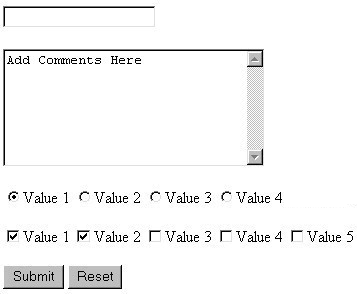
- an HTML form is a group of UI controls that accepts information from the user and sends the information to a web server
- forms use HTML UI controls (buttons, checkboxes, text fields, etc.)
- the information is sent to the server as a query string
- this is the other way, besides Ajax requests, to submit information to a server-side web service
HTML form:
<form>
<form action="web service URL" method="get or post"> <fieldset> form controls </fieldset> </form>
- required
actionattribute gives the URL of the server web service that will process this form's data methodattribute specifies whether the server should use an HTTPgetorpostrequest
Form example
<form action="http://www.foo.com/app.php" method="get"> <fieldset> <label>Name: <input type="text" name="name" /></label> <label>Meal: <input type="text" name="meal" /></label> <label>Meat? <input type="checkbox" name="meat" /> </label> <input type="submit" /> <fieldset> </form>
- should wrap the form's controls in one or more
fieldsets
Recall: the HTML UI controls
submit and reset buttons
<form action="http://www.foo.com/app.php" method="get"> <fieldset> ... <input type="submit" /> <input type="reset" /> </fieldset> </form>
- an
inputelement with asubmitattribute is displayed as a button that, when clicked, will send the parameters to the server and show the response - an
inputelement with aresetattribute is displayed as a button that, when clicked, will change the controls back to their original state
The name attribute
<form action="http://foo.com/app.php" method="get"> <fieldset> Name: <input type="text" name="name" /> Meal: <input type="text" name="meal" /> <label>Meat? <input type="checkbox" name="meat" /></label> <input type="submit" /> <fieldset> </form>
- each control's
namespecifies the query string parameter to pass -
if user types "Sue" as name, "pizza" as meal, and checks Meat? box, then clicks Submit button, the browser will go to this URL:
http://foo.com/app.php?name=Sue&meal=pizza&meat=on
submit, reset example
- specify custom text on the buttons by setting their
valueattribute<input type="submit" value="Order Meal" />
Problems with checkboxes, radio buttons
<form method="get" action="http://webster.cs.washington.edu/params.php" > <label><input type="checkbox" name="meat" /> Meat</label> <br /> <label><input type="radio" name="creditcard" /> Visa</label> <label><input type="radio" name="creditcard" /> MasterCard</label> <br /> Favorite Star Trek captain: <select name="startrek"> <option>Kirk</option> <option>Picard</option> </select> <br /> <input type="submit" /> </form>
- the following form may look correct, but when you submit it...
[meat] => on, [creditcard] => on, [startrek] => Jean-Luc Picard
The value attribute
<form method="get" action="http://webster.cs.washington.edu/params.php" > <label><input type="checkbox" name="meat" value="heckyeah"/> Meat</label> <br /> <label><input type="radio" name="creditcard" value="visa" /> Visa</label> <label><input type="radio" name="creditcard" value="mastercard"/> MasterCard</label> <br /> Favorite Star Trek captain: <select name="startrek"> <option value="kirk">James T. Kirk</option> <option value="picard">Jean-Luc Picard</option> </select> <br /> <input type="submit" /> </form>
- the
valueattribute controls what will be submitted if that control is selected (important for radio buttons) [meat] => heckyeah, [creditcard] => visa, [startrek] => picard
Recall: get vs. post
<form action="http://www.foo.com/app.php" method="post">
- a
getrequest passes the parameters to the server as a query string - a
postrequest embeds the parameters in HTTP request, not in the URL - advantages of
post:getis limited to browser's URL length, around 100-200 characters- information is more private (not shown in browser address bar)
- disadvantages of
post:- can't be bookmarked
- browser can't easily go back (the famous POSTDATA message)
Uploading files
Upload an image as your avatar: <input type="file" name="avatar" /> <input type="submit" />
- add a file upload to your form as an
inputtag withtypeoffile - Note: not allowed to set the file path using the JS DOM (why?)
More about uploading files
<form action="http://foo.com/app.php" method="post" enctype="multipart/form-data"> <fieldset> Upload an image as your avatar: <input type="file" name="avatar" /> <input type="submit" /> </fieldset> </form>
- form's request method must be
post(an entire file can't be put into a URL!) - form's
enctype(data encoding type) must be set tomultipart/form-dataor else the file will not arrive at the server
Processing an uploaded file in PHP
-
uploaded files are placed into a global associative array named
$_FILES - each element of
$_FILESis an assoc. array, containing these elements:name- the local filename that the user uploadedtype- the MIME type of data that was uploaded, such asimage/jpegtmp_name- a filename where PHP has temporarily saved the uploaded file- to permanently store the file, move it from this location into some other file
size- file's size in bytes
- example: if you upload
example.txtas a parameter namedlogfile,$_FILES["logfile"]["name"]will beexample.txt$_FILES["logfile"]["type"]will betext/plain$_FILES["logfile"]["tmp_name"]will be something like/var/tmp/phpZtR4TI
Processing uploaded file, example
$username = $_REQUEST["username"];
if (is_uploaded_file($_FILES["avatar"]["tmp_name"])) {
move_uploaded_file($_FILES["avatar"]["tmp_name"], "$username/avatar.jpg");
print "Saved uploaded file as $username/avatar.jpg\n";
} else {
die "Error: required file not uploaded";
}
- functions for dealing with uploaded files:
-
is_uploaded_file(filename)
returnsTRUEif the given filename was uploaded by the user -
move_uploaded_file(from, to)
moves from a temporary file location to a more permanent file
-
- proper idiom: check
is_uploaded_file, then domove_uploaded_file
Hidden input parameters
Name: <input type="text" name="username" size="16" /> <br /> SID: <input type="text" name="sid" size="8" /> <br /> <input type="hidden" name="school" value="UW" /> <input type="hidden" name="quarter" value="08sp" /> <input type="submit" value="Retrieve student info" />
- an
inputtag withtypeofhiddenis a parameter that won't appear on the page, but is still passed to the server when form is submitted - useful for passing on additional state that isn't modified by the user
Recall: Styling form controls
element[attribute="value"] { ... }
input[type="text"] {
color: blue;
font-style: italic;
border: 4px solid yellow;
}
- a CSS attribute selector affects an element only if it has the given attribute set to the given value
- often used with forms, because
inputrepresents many controls
Practice problem: 190M turnin form
Recreate the CSE 190 M Homework 4 (Fifteen Puzzle) turnin page. If you have time, write the PHP code to accept this form on the server. The server should save the student's files to a folder with the student's name and section. Submit the form to https://pascal.cs.washington.edu/cgi-bin/test_turnin.pl.
Required form parameter names:
ti- URL of turnin page. Should always behttp://www.cs.washington.edu/education/courses/190m/08sp/homework/hw4_turnin.htmlfirstname,middlename,familyname,studentnumber,email,section- student infofifteen_script.js,fifteen_script.js-tab,background.jpg,background.jpg-tab- uploaded files and tab widths for each file

