Javascript Events
CSE 190 M (Web Programming), Spring 2007
University of Washington
Reading: Sebesta Ch. 5 sections 5.2, 5.4.2, 5.7 - 5.8.3
Except where otherwise noted, the contents of this presentation are © Copyright 2007 Marty Stepp and are licensed under the Creative Commons Attribution 2.5 License.
Lecture summary
- in these slides, we'll see how to respond to several events
- Javascript event code seen previously was obtrusive (in the HTML)
- this is bad style (mixes content and behavior)
- this week we'll see how to write unobtrusive Javascript code
- HTML with minimal Javascript inside
- uses the DOM to attach and execute all Javascript functions
- one drawback: significant browser compatibilities
Old-style event handlers
<body> <button id="ok" onclick="okay();">Click me</button> ...
// called when OK button is clicked
function okay() {
var button = document.getElementById("ok");
button.style.color = "red";
}
- this is considered bad style in modern web programming (HTML is cluttered with Javascript calls)
Event handlers using DOM
<body>
<button id="ok">Click me</button>
...
window.onload = initializeBody; // global code // called when page loads; sets up all event handlers function initializeBody() { document.getElementById("ok").onclick = okay; } function okay() { this.style.color = "red"; }
Why is unobtrusive Javascript better?
- allows separation of web site into 3 major categories:
- content (HTML) - what is it?
- presentation (CSS) - how does it look?
- behavior (Javascript) - how does it respond to user interaction?
- page isn't cluttered with event code or stylistic information
The window.onload event
window.onload = name; // called when page loads; sets up all event handlers function name() { set up any necessary event handlers using the DOM }
windowis one of several global DOM objects- its
onloadevent property represents the loading of the web page- we assign a function to run when the page loads (no parentheses)
- that function can do all attachment of event handlers to page elements
Proper event handlers
window.onload = initializeBody;
function initializeBody() {
var name = document.getElementById("ok");
name.event = function;
...
}
- to set up an event handler, get the element's DOM object and set the appropriate event property to the function to call (no parentheses)
Mouse events
DOM objects for HTML elements have the following properties:
- clicking
onmousedown: user presses down mouse button on this elementonmouseup: user releases mouse button on this elementonclick: user presses/releases mouse button on this elementondblclick: user presses/releases mouse button twice on this element
- movement
onmouseover: mouse cursor enters this element's boxonmouseout: mouse cursor exits this element's boxonmousemove: mouse cursor moves within this element's box
myElement.onmousemove = myFunction;
Mouse event example
<div id="dare">Click me ... I dare you!</div>
function initializeBody() {
document.getElementById("dare").onmousedown = colorIt;
}
function colorIt() {
this.style.backgroundColor = "red";
}
- in event handler, element can refer to itself using keyword
this(don't have to calldocument.getElementByIdagain)
Multiple mouse event variation
<div id="dare">Click me ... I dare you!</div>
function initializeBody() {
var dareDiv = document.getElementById("dare");
dareDiv.onmousedown = colorIt;
dareDiv.onmouseup = uncolorIt;
}
function colorIt() {
this.style.backgroundColor = "red";
}
function uncolorIt() {
this.style.backgroundColor = "transparent";
}
Examining the mouse event
function colorIt(event) { this.style.backgroundColor = "red"; this.innerHTML = "You clicked (" + event.screenX + ", " + event.screenY + ")"); }
- a handler can accept an optional parameter representing the event
- this object holds several properties about the event that occurred
Event object properties (reference)
type: what kind of event, such as"click"or"mousedown"- same as event property name without
onprefix - useful if you use the same handler to handle multiple events
- same as event property name without
clientX,clientY: coordinates from top/left of pagescreenX,screenY: coordinates from top/left of screen
Browser incompatibilities: events
- fuzzy W3C specs and browser wars have led to event differences between browsers
- IE6 sucks and doesn't support accepting
eventas a parameter- instead uses non-standard property
window.event - some properties inside this object are non-standard
- instead uses non-standard property
- even mighty Firefox is missing some standard properties (gasp!)
- a cross-browser script can handle both
Browser incompatibilities: properties
offsetX,offsetY: coordinates from top/left of element- Firefox uses non-standard
layerX,layerYproperties instead
- Firefox uses non-standard
button: which mouse button was pressed/released, if any- IE returns 1/2/4 for left/right/middle button; Firefox returns 0/1/2 (standard)
- Firefox also uses non-standard
whichproperty instead
srcElement: element that fired the event- Firefox uses non-standard
targetproperty instead
- Firefox uses non-standard
- more incompatibilities
One workaround for incompatibilities
function handleClick(event) {
event = standardizeEvent(event);
...
}
// Repairs various browser incompatibilities.
function standardizeEvent(event) {
var e = event || window.event;
e.srcElement = e.srcElement || e.target;
return e;
}
- many web developers write a function to fix event incompatibilities
- NOT required for this course (assume Firefox)
Practice problem: Draggable map
One of the coolest features of Google Maps is the ability to drag the map to move it around. Write a program with a draggable map of Middle Earth using Javascript mouse event handlers. (See the background CSS properties from the end of the CSS slides.)
Event nesting
<div id="gum"><img src="gum.png" alt="gum" /> Double your pleasure, <em>double your fun</em>!</div>
function initializeBody() {
document.getElementById("gum").ondblclick = doBorder;
}
function doBorder(event) {
event = standardizeEvent(event);
event.srcElement.style.border = "2px dashed blue";
}
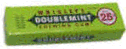 Double your pleasure, double your fun!
Double your pleasure, double your fun!- placing event handler on the
divintercepts events on anything inside it - when multiple event handlers overlap, capture/bubble rules apply
----- Other events -----
Other events
Keyboard events
DOM objects for HTML elements have the following properties:
onkeydown: user presses a key while this element has keyboard focusonkeyup: user releases a key while this element has keyboard focusonkeypress: user presses and releases a key while this element has keyboard focusonfocus: this element gains keyboard focusonblur: this element loses keyboard focus
Key event object properties
keyCode: ASCII value of key pressed- convert to letter:
String.fromCharCode(event.keyCode) - list of key values
- convert to letter:
altKey:trueif Alt key is being heldctrlKey:trueif Ctrl key is being heldshiftKey:trueif Shift key is being held
Which key event properties does your browser support?
Common request: Detecting Enter key
// in window.onload handler:
document.getElementById("mytextbox").onkeypress = keyPress;
function keyPress(event) {
event = standardizeEvent(event);
if (event.keyCode == 13) {
// key code 13 means the user pressed Enter
do something;
}
}
Text box events
these are supported by <input type="text">, <textarea>
Practice problem: numbers only
Write Javascript code so that a text input box will only accept numbers as input. Any other characters typed will be removed from the box immediately.
Problem: multiple scripts
// script 1 window.onload = init1;
// script 2
window.onload = init2;
- some HTML pages link to multiple scripts that use
window.onload - problem: each overrides the other's
window.onloadhandler- last script loaded "wins"; others fail to work
Using addEventListener
// script 1
window.addEventListener("load", init1, false);
// script 2
window.addEventListener("load", init2, false);
- solution: one event can have multiple handlers
- W3C standard method
addEventListenerachieves thiselement.addEventListener("event", function, false);
- IE6 sucks and requires non-standard
attachEventinstead- a script can work in both by testing for which one to use

