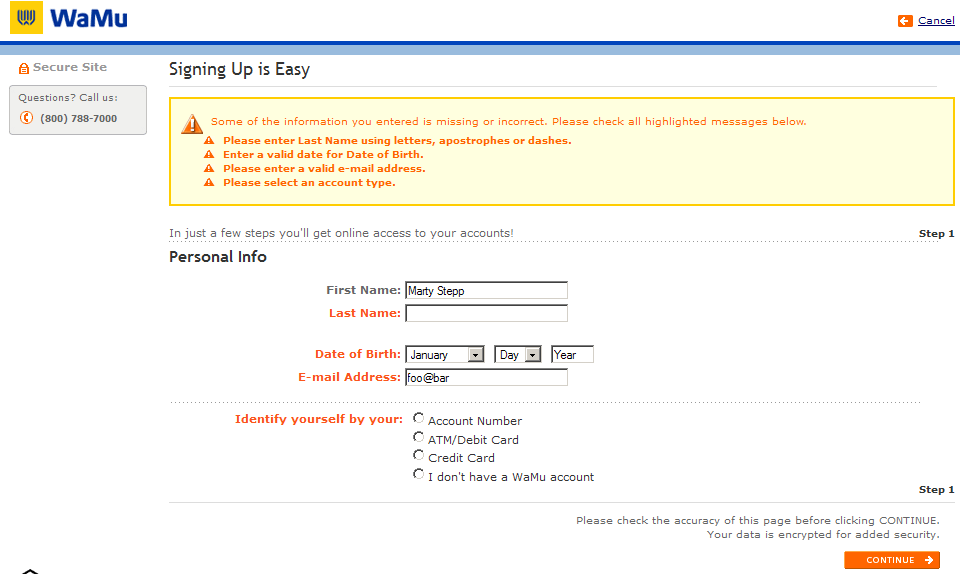HTML Forms
CSE 190 M (Web Programming), Spring 2007
University of Washington
Reading: Sebesta Ch. 2 section 2.9
References: JavascriptKit, w3schools
Except where otherwise noted, the contents of this presentation are © Copyright 2007 Marty Stepp and are licensed under the Creative Commons Attribution 2.5 License.
HTML forms
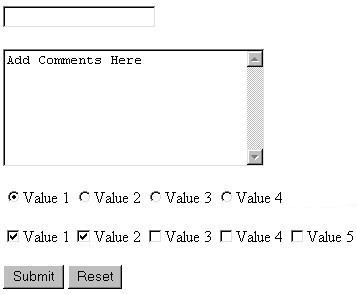
- an HTML form is a group of UI controls that accepts information from the user and sends the information to a web server
- forms use HTML UI controls (buttons, checkboxes, text fields, etc.)
- the information is sent to the server as a query string
HTML form: <form>
<form action="web app URL" method="get or post"> <fieldset> form controls </fieldset> </form>
- required
actionattribute gives the URL of the server web application that will process this form's data methodattribute specifies whether the server should use an HTTP GET or POST command (explained later)
Form example
<form action="http://www.foo.com/app.php" method="get"> <fieldset> <label>Name: <input type="text" name="name" /></label> <label>Meal: <input type="text" name="meal" /></label> <label>Meat? <input type="checkbox" name="meat" /> </label> <input type="submit" /> <fieldset> </form>
- always wrap the form's controls in one or more
fieldsets
Recall: the HTML UI controls
Importance of name attribute
<form action="http://foo.com/app.php" method="get"> <fieldset> <label>Name: <input type="text" name="name" /></label> <label>Meal: <input type="text" name="meal" /></label> <label>Meat? <input type="checkbox" name="meat" /> </label> <input type="submit" /> <fieldset> </form>
- each control's
namespecifies the query string parameter to pass - if user types "Sue" as name, "pizza" as meal, and checks Meat? box, then clicks Submit button, the browser will go to this URL:
http://foo.com/app.php?name=Sue&meal=pizza&meat=on
get vs. post
<form action="http://www.foo.com/app.php" method="post">
...
</form>
- a
getrequest passes the parameters to the server as a query string - a
postrequest embeds the parameters in HTTP request, not in the URL - advantages of
post:getis limited to browser's URL length, around 100-200 characters- information is more private (not shown in browser address bar)
- Example of a bad use of
get(click "Buy it!")
- disadvantages of
post:- can't be bookmarked
- browser can't easily go back (the famous POSTDATA error)
submit and reset buttons
<form action="http://www.foo.com/app.php" method="get"> <fieldset> ... <input type="submit" /> <input type="reset" /> <fieldset> </form>
- an
inputelement with asubmitattribute is displayed as a button that, when clicked, will send the parameters to the server and show the response - an
inputelement with aresetattribute is displayed as a button that, when clicked, will change the controls back to their original state
submit, reset example
- specify custom text on the buttons by setting their
valueattribute<input type="submit" value="Order Meal" />
Styling forms with CSS attribute selectors
element[attribute="value"] { ... }
input[type="text"] {
color: blue;
font-style: italic;
margin-bottom: 2em;
}
- a CSS attribute selector affects an element only if it has the given attribute set to the given value
- often used with forms because
inputelement represents many different controls
Practice problem: Online banking
Create a web page with a form that lets the user sign up for an online banking account such as those offered at Washington Mutual or Orange Savings.
- Once the form has been filled out, send the user to http://faculty.washington.edu/stepp/params.php. (Try using both a GET and a POST request.)
Form validation
- validation: ensuring that form's values are correct
- can be performed on client (JS), on server (PHP), or both
- some types of validation:
- preventing blank values (email address)
- ensuring the type of values
- integer, real number, currency, phone number, Social Security number, postal address, email address, date, credit card number, ...
- ensuring the format and range of values (ZIP code must be a 5-digit integer)
- ensuring that values fit together (user types email twice, and the two must match)
Cancelling form submission
// in window.onload handler:
var submit = document.getElementById("submitbutton");
submit.onclick = submitClick;
...
function submitClick(event) {
if (document.getElementById("name").value == "") {
event.preventDefault(); // cancel submit
}
}
- if the form's values are not valid, we can stop the form from submitting
- call
preventDefaultto tell the button to stop its default behavior - IE6 uses
return false;instead ofpreventDefault
----- Regular expressions -----
Form validation
with regular expressions
Reading: Sebesta Ch.4 section 4.12
What is a regular expression?
/^[\w\.%\-]+@[\w.\-]+\.[a-zA-Z]{2,4}$/
- regular expression: a description of a pattern of text characters
- a given string can be tested against a regular expression:
- to see whether the string matches the expression's pattern
- to replace characters in the string
- regular expressions are extremely powerful but tough to read
(the above regular expression matches email addresses) - regular expressions are used all over the place:
- Java:
Scanner'suseDelimitermethod,Patternclass,String'ssplitmethod (CSE 143 sentence generator) - Other languages: Javascript, PHP, ...
- Search/replace function in many text editors (TextPad)
- Java:
Regular expression examples
/abc/
- regular expressions generally begin and end with
/ - the simplest regular expressions simply match a particular string
- the above regular expression matches the following strings:
"abcdef","defabc",".=.abc.=.", ...
- the above expression doesn't match any of these:
"fedcba","ab c","JavaScript", ...
.matches any character except newline/.oo.y/matches "Doocy", "goofy", "PooPy", ...
Special characters in regular expressions
|means or/abc|def|g/matches "abc", "def", or "g"
()are for grouping/(Homer|Marge) S/matches "Homer S" or "Marge S"- What does
/Homer|Marge|Bart|Lisa|Maggie S/match?
^means beginning of line;$means end/^<html>$/matches a line that consists entirely of"<html>"
Quantifiers
*means 0 or more occurrences/abc*/matches "ab", "abc", "abcc", .../a(bc)*/matches "a", "abc", "abcbc", "abcbcbc", .../a.*a/matches "aa", "aba", "a8qa", "a!?_a", ...
+ means 1 or more occurrences
/a(bc)+/matches "abc", "abcbc", "abcabcabc", .../Goo+gle/matches "Google", "Gooogle", "Goooogle", ...
? means 0 or 1 occurrences
/a(bc)?/matches "a" or "abc"
More quantifiers
{min,max}means between min and max occurrences (inclusive)/a(bc){2, 4}/matches "abcbc", "abcbcbc", or "abcbcbcbc"
- min or max may be omitted to specify any number
{2,}means 2 or more{,6}means up to 6{3}exactly 3
- What regular expression matches dollar amounts of at least $100.00 ?
Character sets
[]group characters into a character set; the expression will match any single character from the set/[bcd]art/matches "bart", "cart", and "dart"
- inside
[], many of the modifier keys act as normal characters/what[!*?]*/matches "what", "what!", "what?**!", "what??!", ...
- What regular expression matches letter grades such as A, B+, or D- ?
- What regular expression matches DNA (strings where every letter must be one of A, C, G, or T)?
Character ranges
- inside a character set, specify a range of characters with
-/[a-z]/matches any lowercase letter/[a-zA-Z0-9]/matches any lower- or uppercase letter or digit
- inside a character set,
^means negation/[^abcd]/matches any character other than a, b, c, or d
- What regular expression would match UW Student IDs?
- What regular expression would match consonants, assuming that the string consists only of lowercase letters?
Escape sequences
\starts an escape sequence- special escape sequence character sets:
\dmatches any digit (same as[0-9])\Dmatches any non-digit (same as[^0-9])\wmatches any "word character" (same as[a-zA-Z_0-9])\Wmatches any non-word character (same as[^a-zA-Z_0-9])\smatches any whitespace ( ,\t,\n, etc.)\Smatches any non-whitespace
- What regular expression would match HTML tags?
More about escape sequences
- to match these chars, you must escape them with a
\:
\ | ( ) [ { ^ $ * + ? ./\\|\/\?/matches"\|/?"
- inside a character set,
-must be escaped to be matched/[0-9+\-]/matches any single digit, a+, or a-
- What regular expression would match numbers in scientific notation?
Regular expressions in Javascript
string.match(regexp)- if string fits the pattern, returns matching text; else returns
null - can be used in Boolean context
if (myString.match(/[a-z]+/)) { ... }
- if string fits the pattern, returns matching text; else returns
- an
ican be placed after the regexp for a case-insensitive matchmyString.match(/Marty/i)will match "marty", "MaRtY", ...
- storing a regular expression as a variable
var regexp = /(Bart|Lisa|Maggie) Simpson/;
if (myString.match(regexp)) { ... }
Replacing text with regular expressions
string.replace(regexp, "text")- replaces the first occurrence of given pattern with the given text
var str = "Marty Stepp";
str.replace(/[a-z]/, "x")returns"Mxrty Stepp"- returns the modified string as its result; must be stored
str = str.replace(/[a-z]/, "x")
- a
gcan be placed after the regexp for a global match (replace all occurrences)str.replace(/[a-z]/g, "x")returns"Mxxxx Sxxxx"
- using a regexp as a filter
str = str.replace(/[^A-Z]+/g, "")turnsstrinto"MS"
Debugging/testing regular expressions
- open Firefox Error Console (Tools, Error Console) and type in short regex code to see whether it works
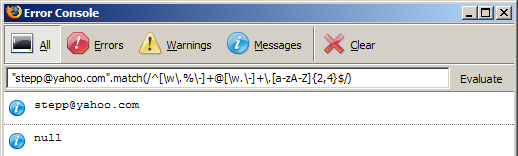
- TextPad's Find and Replace dialogs allow regular expressions
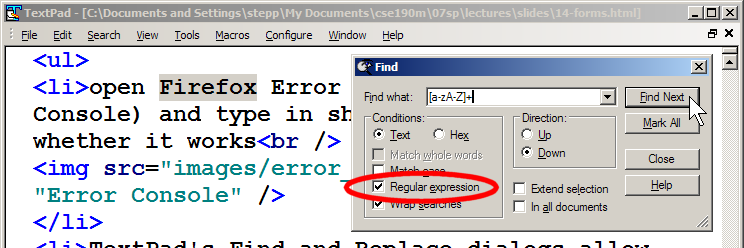
Practice problem: Form validation
Use regular expressions to validate the online banking form you wrote previously.
- Start out by showing an
alertif the data is bad, and not submitting the form. - Enhance the code by removing the alert and instead highlighting invalid data in pink.