CSE 190m Extra Sessions
Section #9 - node.js
By Shiny Yang and Mason Remy
Node.js
- Big Picture
- Basics
- Networking
- img push
- Multiplayer game
- Security
Big Picture
node.js lets you:
- create a webserver entirely in javascript
- access it with javascript
- communicate purely with javascript objects
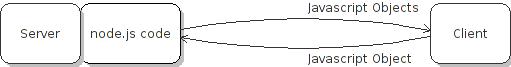
Basics - node.js console
On a server with node.js installed, you can simply run node
to interact with node.js in a console window
Since node.js just reads regular javascript that we know and love, we can already dive in
[remyw@webster node] 0 $ node
> console.log("cool!");
cool!
undefined
> function plans(name) {
... if (name == "Marty") {
..... return "Party";
..... }
... return "Study for 190m final >=(";
..... }
undefined
> plans("Marty");
'Party'
Basics - Setting Up Your Server
Need the "socket.io" package downloaded
Setting up a listener:
Call the require() function with a directory
path to the socket.io file, and then call listen()
on the returned object with the port you want to listen on
This returns you an object which we'll use later
require(path-to-socket-file).listen(port)
var io = require("socket.io").listen(1500);
Basics - Accepting a connection
Now that we're listening on a port, we have to do something when a user tries to "connect"
We'll set how a user "connects" later
With the io object we got earlier, listen for a connection with the call
io.sockets.on(event, function-to-call);
io.sockets.on("connection", myAwesomeFunction);
function myAwesomeFunction() { ... }
Here, the function to call is just like the onSuccess
function that when we do Ajax requests (everyone's favorite)
Basics - Accepting a connection
Now that we know someone has connected, let's do something about it
When our function gets called, we get a socket object
which is like a direct communication line to the person who connected

io.sockets.on("connection", function(socket) {
...
});
Basics - Writing to a connection
Let's tell them that they're connected
To say something to the client (the other end of the socket),
use the emit function:
io.sockets.emit(event, json);
io.sockets.on("connection", function(socket) {
io.sockets.emit("connect", {message: "you're all connected yo"});
});
Basics - Client side connecting
We know how to listen for and accept connections, how do we make a connection in the first place?
On the client side (i.e. your desktop at home), the code is similar
The tricky part is getting an io object like we had before
In the html of our page we'll need to include the socket.io javascript running on the server
...
<head>
<title>My Page Title</title>
<script src="http://webster.cs.washington.edu:1500/socket.io/socket.io.js"></script>
<script type="text/javascript" src="http://ajax.googleapis.com/ajax/libs/prototype/1.6.1.0/prototype.js"></script>
...
This will now get us an io object we can do things with (it's a global variable)
Basics - Client side connecting
Now to finally connect to a server, we call the
connect function on our io object:
var socket = io.connect(server);
var socket;
document.observe("dom:loaded", function() {
socket = io.connect("http://webster.cs.washington.edu:1500");
...
});
Basics - Client side listening for responses
Now that we can connect to our server, we want to be able to do things when it sends us messages
We add listeners (similar to dom element listeners),
to our socket object with the on function
socket.on(event, function);
When the function gets called, we also get a data object
as a parameter, holding whatever the server sent us
var socket;
document.observe("dom:loaded", function() {
socket = io.connect("http://webster.cs.washington.edu:1500");
socket.on("connect", function(data) {
if (data) {
console.log(data);
}
});
...
};
Basics - Client side listening for responses
Suppose we know the server is sending us something with a key of "message", how do we access it?
(It's just regular JSON!)
var socket;
document.observe("dom:loaded", function() {
socket = io.connect("http://webster.cs.washington.edu:1500");
socket.on("connect", function(data) {
if (data) {
console.log(data.message);
}
});
};
> you're all connected yo
Basics - Using the console on the server side
What if I wanted to send information from the server to all my clients whenever I feel like it?
Use the console to interact with your server code (call functions, write strings, etc.)
In the server code, use the process object
(think of it like the window or document
object that we're used to in javascript)
Call the openStdin function to allow the server user to type in the console
var stdin = process.openStdin();
Basics - Using the console on the server side
Now that we have the stdin object, we need to add a listener to it (notice the pattern?)
stdin.on(event, function);
stdin.on('data', function(chunk) {
console.log("you typed in: " + chunk.toString());
...
});
To make it more powerful, we can use the eval function to
run whatever is typed in as javascript
stdin.on('data', function(chunk) {
eval(chunk.toString());
});
Basics - Running the whole thing
We run our server code with the node command,
giving it a javascript file as an argument
[root@webster node] 0 # node server.js info - socket.io started
Where server.js holds our server code:
var stdin = process.openStdin();
var io = require("socket.io").listen(1500);
io.set("log level", 1);
io.sockets.on("connection", function(socket) {
io.sockets.emit("connect", {message:"bitchin'"});
});
stdin.on('data', function(chunk) {
eval(chunk.toString());
});
Networking interlude - RPC
What's really going on?
What we're doing is really a bunch of RPC (remote procedure call)
The idea behind RPC is
- I do something on my computer
- A function on your server gets called
- You send me the results
This goes both ways too! Your server can call functions in my code since we have a persistent connection
Networking interlude - IP Problem
Why can I do this on webster but not on my computer at home?
NAT (Network Address Translation)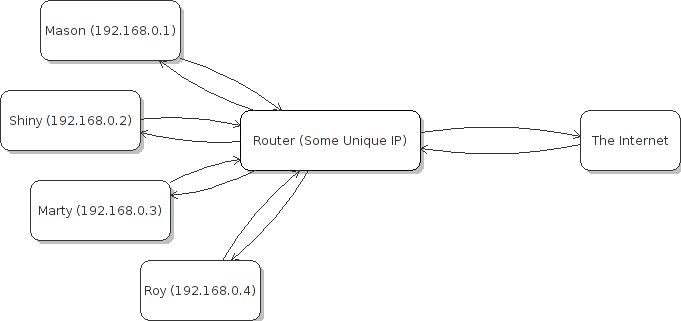
Networking interlude - IP Problem
NAT (Network Address Translation)Why do we do NAT'ing?
- Save $$$
- IPs (IPv4) are only 32-bits long - why is this a problem?
Networking interlude - IP Problem
How do I solve this problem?
- You don't
Kind of...
- Port forwarding (punch a hole in the router)
- Actually buy a unique ip
Security
What we've written is about as secure as a shoebox
The average person who doesn't care can't easily mess it up, but the first person to give it a small try will break it down
What are some vulnerabilities we have?
How could we do it better?