CSE331 Autumn 2011
Software Design and Implementation
| Assignment
1 (10%): Due 11:59PM Friday October 7,
2011 |
This
assignment is intended to review more Java (multi-class object-oriented
programs, collections, etc.) and specifications and to start with some
testing. You will
write the real meat (or if you prefer, tofu) for a basic shopping
program for which we provide the GUI. The program displays a catalog
of items for sale (see image on the rights). The program allows a user
to purchase one or more items. Some items have a discount when you
buy enough of them. In addition, if the user selects the checkbox at
the bottom, the total will reflect a 10% discount if the cart contains
at least a (fixed) minimum total of items (20 in the image and for the
assignment). You will implement the following classes, which are specified below:
The specifications for these classes (except You need
to download the support files Run
|
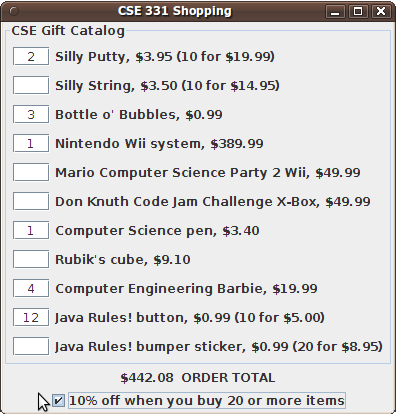 |
It's important to
test your code incrementally as you are writing it. ShopTest is
the class that will contain tests for your other classes. The GUI does not call
every method of every class nor does it call them with all parameter values or
in varied orders. You should test your code more aggressively than the GUI uses
it, test more varied behavior. (Remember: the implementation should not focus
on a particular client.) Use JUnit for your testing code. You can download and run a sample solution (you will likely
not get another sample solution during 331) to get a feel for the behavior.
(No, the source code is not included, only an executable of the sample
solution.) But the specifications are the one and only precise definition of
the assignment, so focus far more heavily on them.
Grading. 75% of your grade will be for program correctness. Correctness has two components: (a) does the GUI run properly (½ of correctness), and (b) is your implementation correct independent of the GUI (the other ½ of correctness). Note that this second part, especially, focuses on the quality of your test code. The remaining 25% is for documentation, code quality and style.
Documentation, code quality and style.
- Use appropriate collections for storing and manipulating the data. Choices that increase simplicity and clarity will receive higher grades than choices that increase complexity or decrease clarity.
- Use interfaces
over concrete implementations (for example,
Listrather thanArrayList) for declarations of collections. - Use appropriate abstractions to capture and exploit similar behavior, reducing unneeded duplication of code within or across methods.
- Use appropriate naming and hiding—for
example, helper methods and such should be private rather than visible
outside the class. (Do not modify or add public methods, with the exception
of a
toStringmethod if you find it useful in testing and debugging your code.) - All methods of all classes should run in a constant amount of time (O(1)), unless otherwise specified. This constraint may affect your choice of implementation and data structures.
- Initialize fields in constructors.
- "Magic numbers" should be encoded as symbolic
program constants (for instance, the minimum number of items to qualify for
a discount), not included in code as (for example) an integer constant
(such as
35). - Use standard indentation (the
Sourcemenu in Eclipse has commands to help with this), good naming, etc.
Use
the @name tag to identify yourself (identify the assignment, the
course, and your section) at the beginning of each class; make sure to include
a general descriptive comment for each class, as well as for other key and
complex sections of your code. You should focus carefully on using Javadoc
tags, including the common standard ones such as @param,
@return, and @throws as well as the CSE331-specific
tags @requires, @modifies, and
@effects.
Some Eclipse things you need to do
- You need to install two libraries: one to help with the Ant buildfiles and the other with (almost all) the customization for Javadoc for 331.
- Download both jar files to the computer you're working on. For Ant. For Javadoc331.
- Using the New
>> Source Folder, create a folder called
lib. - Using the file
system's command,
copyboth of these jar files. - Using Eclipse's
pastecommand, paste both of them into thelibfolder. - In the Package
Explorer, select both jar files in
lib. Right-click and selectBuild Path >> Add to Build Path. This should move them from thelibfolder into a folder namedReferenced Libraries, and this will let you use this code in your programs. - Now download
common.xmlandbuild.xml. - Copy
common.xmlinto Eclipse into thesrcfolder; it should be at the same level as your Java packages. - Copy
build.xmlinto Eclipse into thepackage a1that you create to hold your code for Assignment 1.
With just a little
bit of luck, you should now be able to open build.xml, right-click
in that window, and select Run As... >> Ant Build ... You
will then see a window that is a bit of a mess with a large number of
Ant targets. For now, the only one of interest is doc
(which you'll need to scroll down to get most likely), which will now generate
Javadoc for your own code using the 331 additional tags. (OK, you will get an
error for one of them with the build -- I have to track down the code for
derivedfield, which you don't need now anyway.) You can compile
and run your program directly, without Ant.
Turn-in Instructions
Submit files to the course dropbox. Please do not archive files; upload them all individually to the dropbox.
You will need to turn in two kinds of files:
- Source code: the source code for the 6 classes listed above, plus any additional JUnit test classes you may have written. (You can have as many test classes as you want, but all tests must be invoked by running ShopTest.)
- Documentation: the 5 Javadoc files in the doc/a1 folder corresponding to each of the 5 non-test classes you implemented (Item.html, Catalog.html, etc.). You don't need to turn in the Javadoc for ShoppingMain and ShoppingGui, and you shouldn't write Javadoc for your test classes (but you should still write basic comments describing each method).