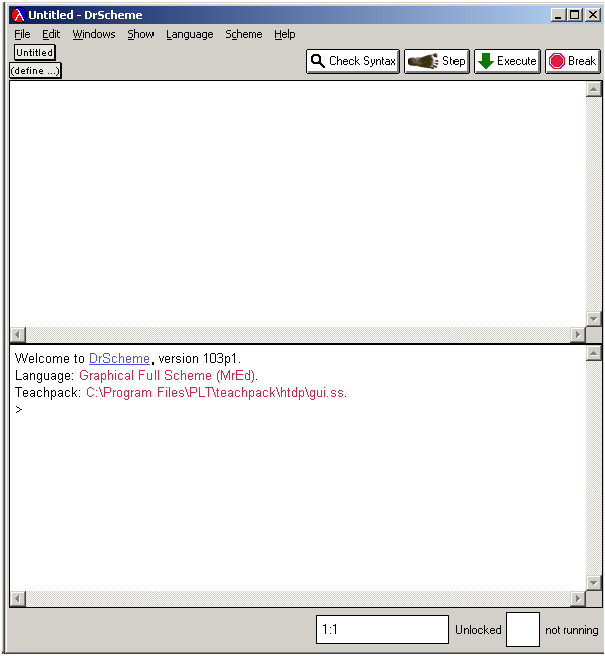
This is a very rough introduction to DrScheme.
On a Windows machine, at least, you should find DrScheme under the "Start" menu in the intuitively named group called "PLT Scheme". Start DrScheme.
If it is your first time running DrScheme then a language dialog will pop up. Choose your preferred language, then click "Next". In the next window, either choose the Standard or Beginner configuration, then click "Next". Now you should see something like:
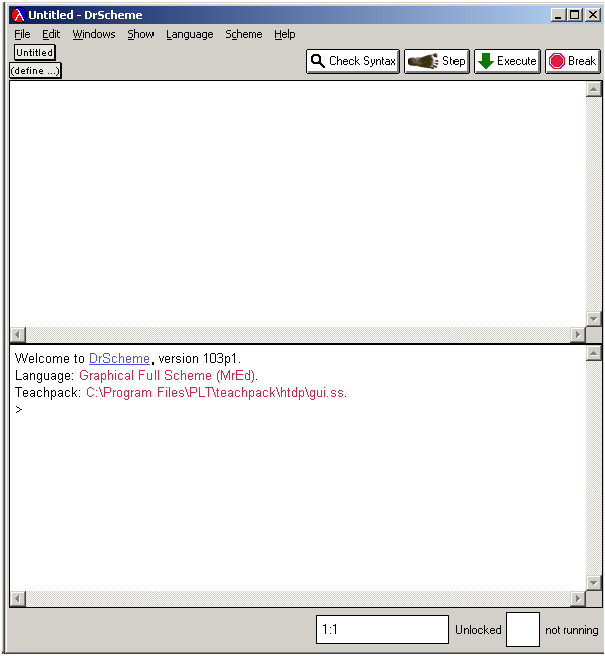
The top window is your edit window -- it is a simple text editor. Everything you type into this window can be easily saved. You can also load your old work into this window in the usual manner.
The bottom window is your interaction window -- where you interact with a running Scheme interpreter. You can "send" your definitions from the top window into the bottom by hitting the "Execute" button.
Hint: If you're at all comfortable with emacs key-bindings, the next thing you'll want to do is go visit the "Edit:Preferences:General" pane and deselect the "Enable keybindings in menus".
DrScheme provides a very nice help system: you'll find a language reference and lots of other goodies at your fingertips.