
|

CSE 378 Fall 2006 |
|
 CSE Home CSE Home |
 CSE 378 Fall 2006 CSE 378 Fall 2006 |
 About Us About Us |
 Search Search |
 Contact Info Contact Info |
|
Programming the Boards - Part 3: Implementation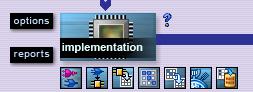 Turning on the Configure icon Now, click on the Options button next to the Implement button. This will bring up another window. At this point, you will want to make sure that the "Run Mode" option is set to "Batch", and that the option selected for "Constraint File (UCF) Support" is "Custom Constraint File". Be sure to use the Browse button to locate the correct UCF file for the project that you are working on. 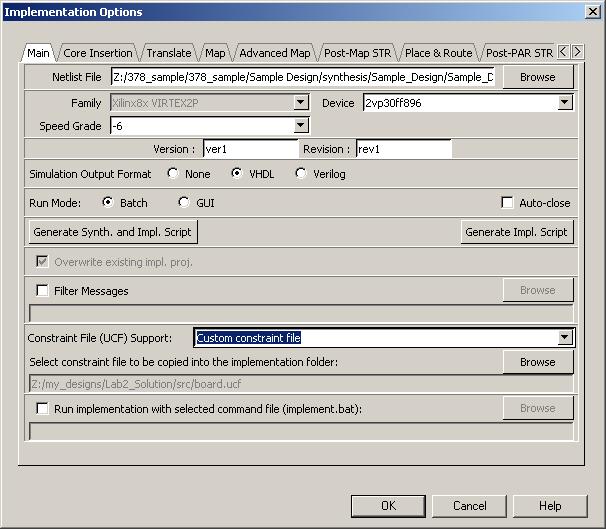 Setting Up the Implementation Process Once you have finished that, click on the Translate tab. Make sure that the box next to "Allow Unmatched LOC Constraints" is selected. At this point, make sure that you have the lib378 core package downloaded and extracted. Point the "Macro Search Path" to the directory where you have placed the cores. 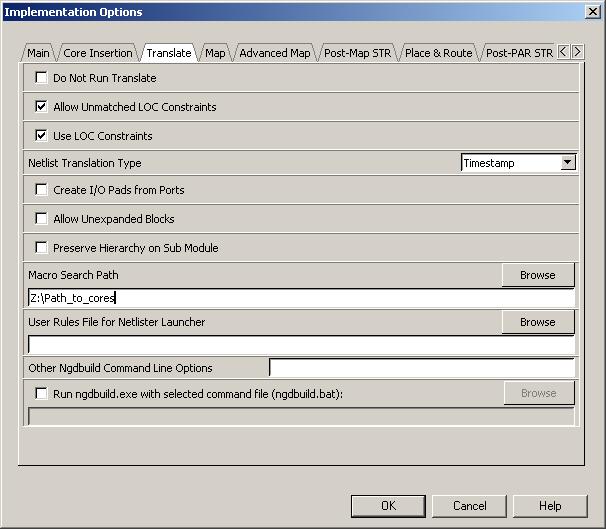 Configuring the Mapper Next, click on the Bitstream tab. Make sure that the box next to "Create Bit File" is selected, or you will not generate the file required to program the board. 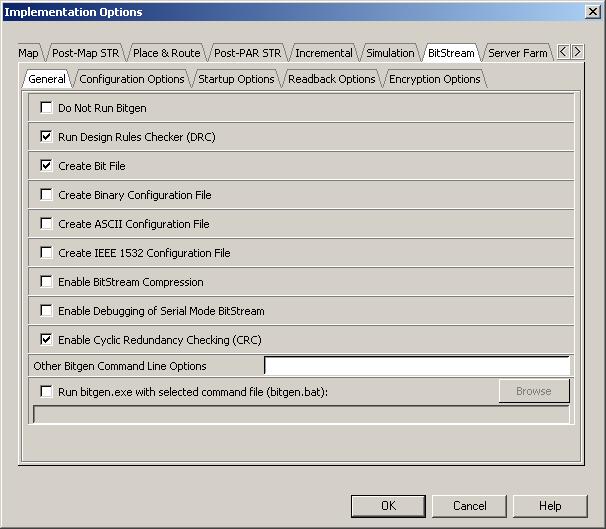 Configuring Bitgen Once all this is done, click OK, then click the Implement button on the Design Flow. This will begin the implementation process. Once it completes, you will have a .bit file that you can use with Impact to program the board.
|
|||||||||||||||||||||||||||||||||||||||||||||
|
Computer Science & Engineering University of Washington Box 352350 Seattle, WA 98195-2350 (206) 543-1695 voice, (206) 543-2969 FAX [comments to Course Staff] | |