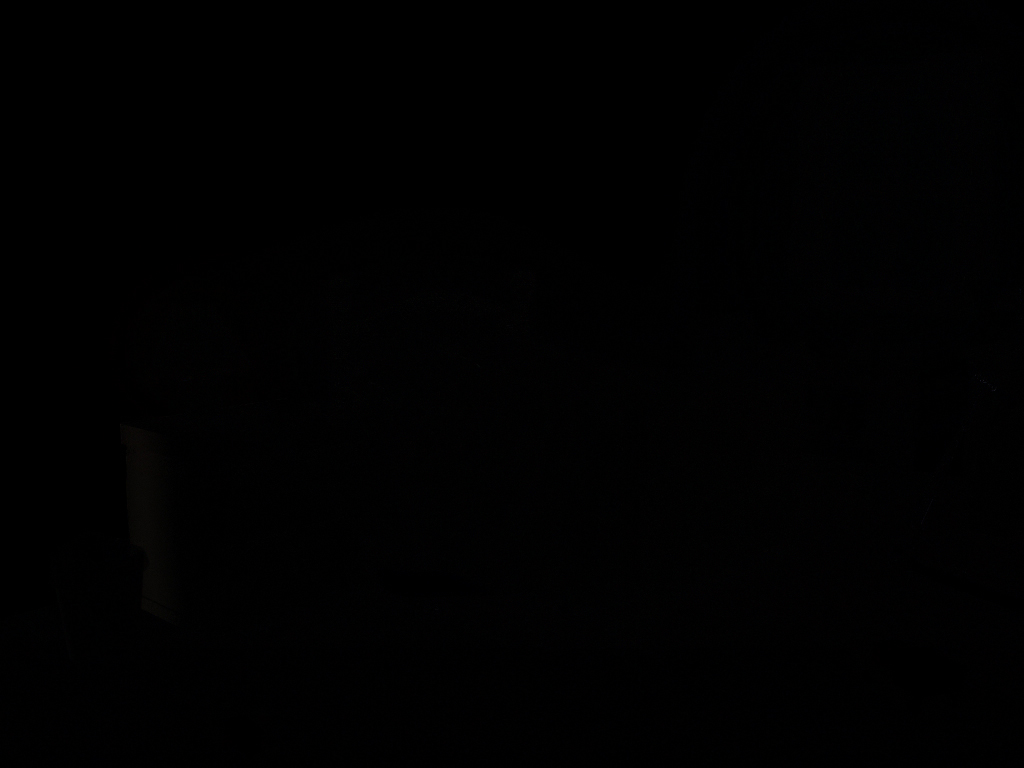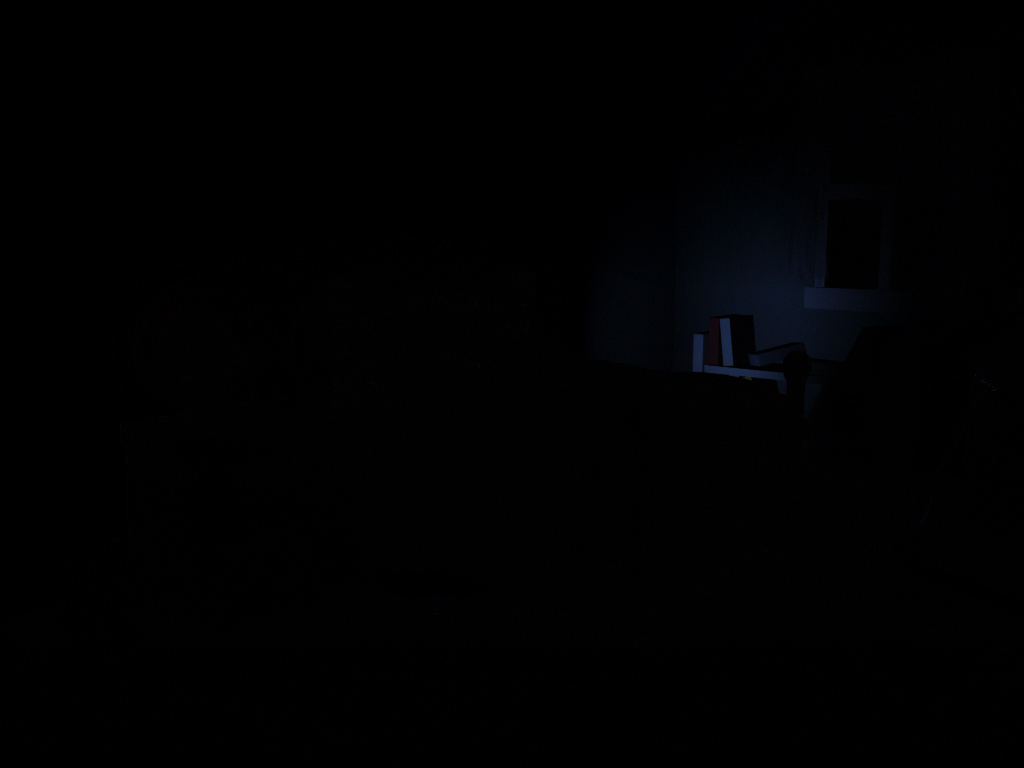No lights (as you've received it). The apparent light is due to ambient, incandescence, and glow attributes of certain shaders. Can you find where the blue glow is coming from?
|
|

Fill light Fill lights "fill" up darker areas in the scene out of reach of the Key lights.
|

Fill Light
|

Key light The Key light is the main light illuminating an object. There is usually only one Key light per object, but in this case, since our object of interest is the scene itself, only the main areas/objects have Key lights.
|

Secondary Key Light
|
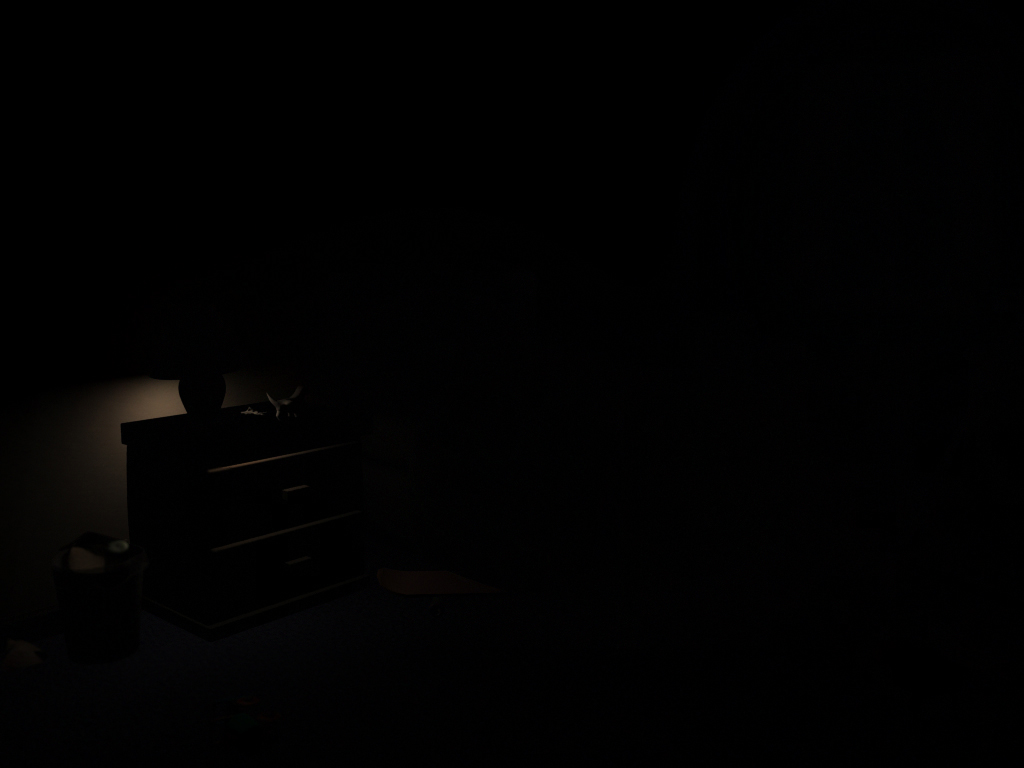
Lamp effects These lights ALL contribute to the overall effect of the lamp. Only some of them are shown in order to give you an idea of how some of the main effects of the lamp can be achieved.
|
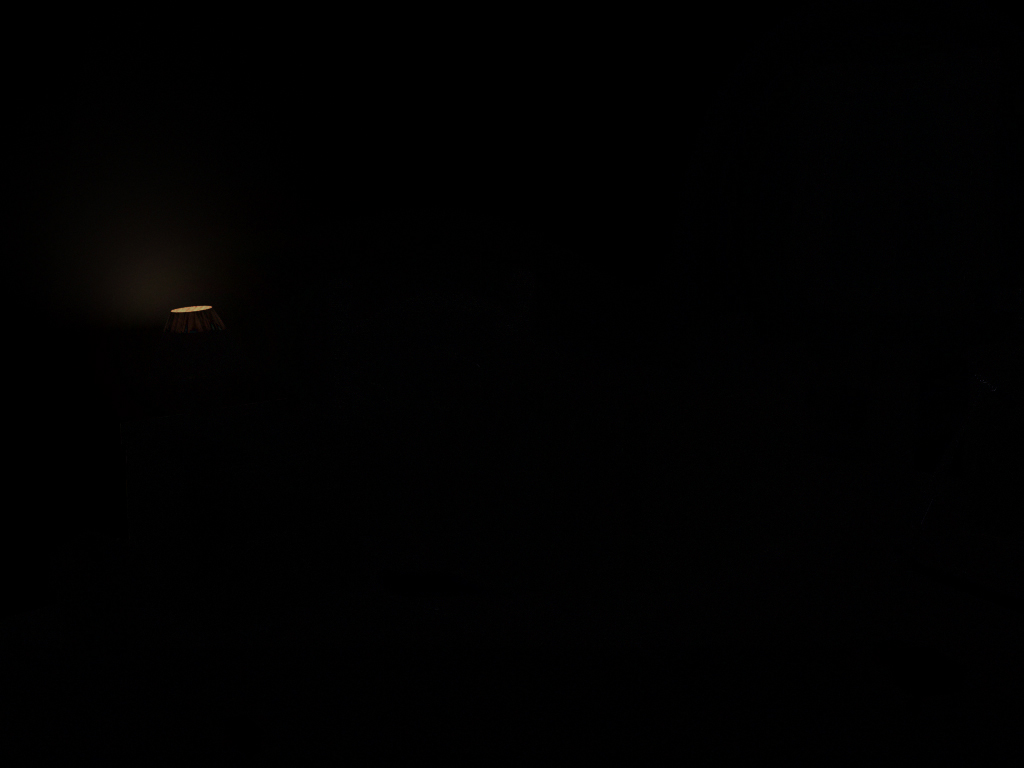
Lamp effects
|
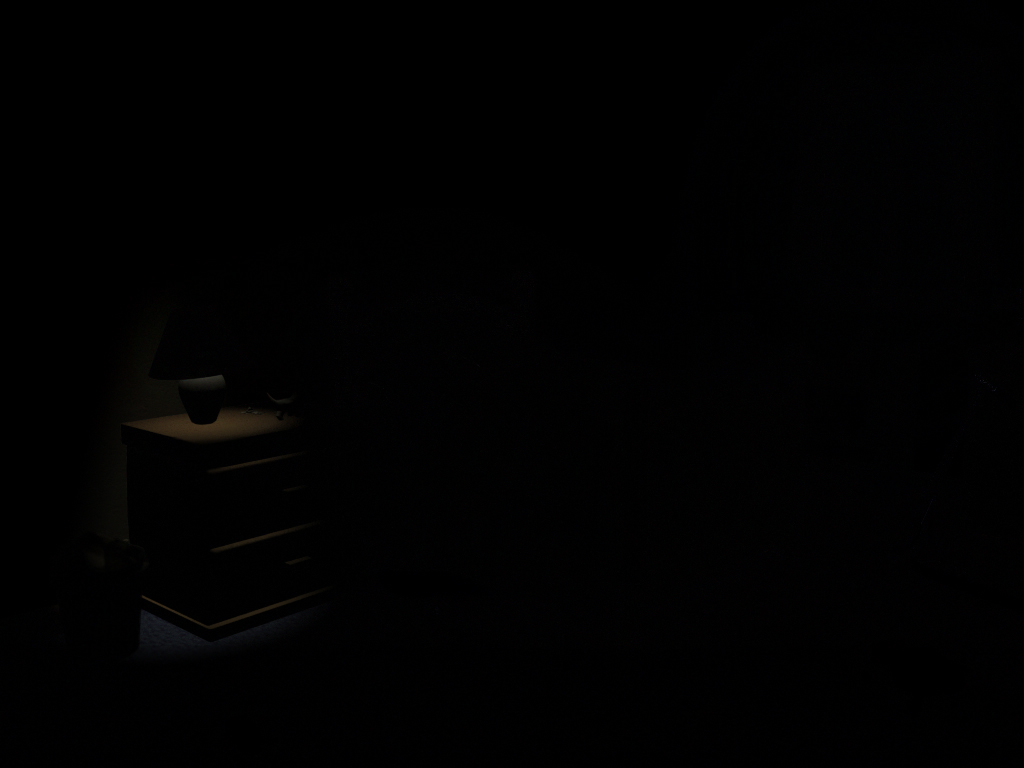
Lamp effects
|
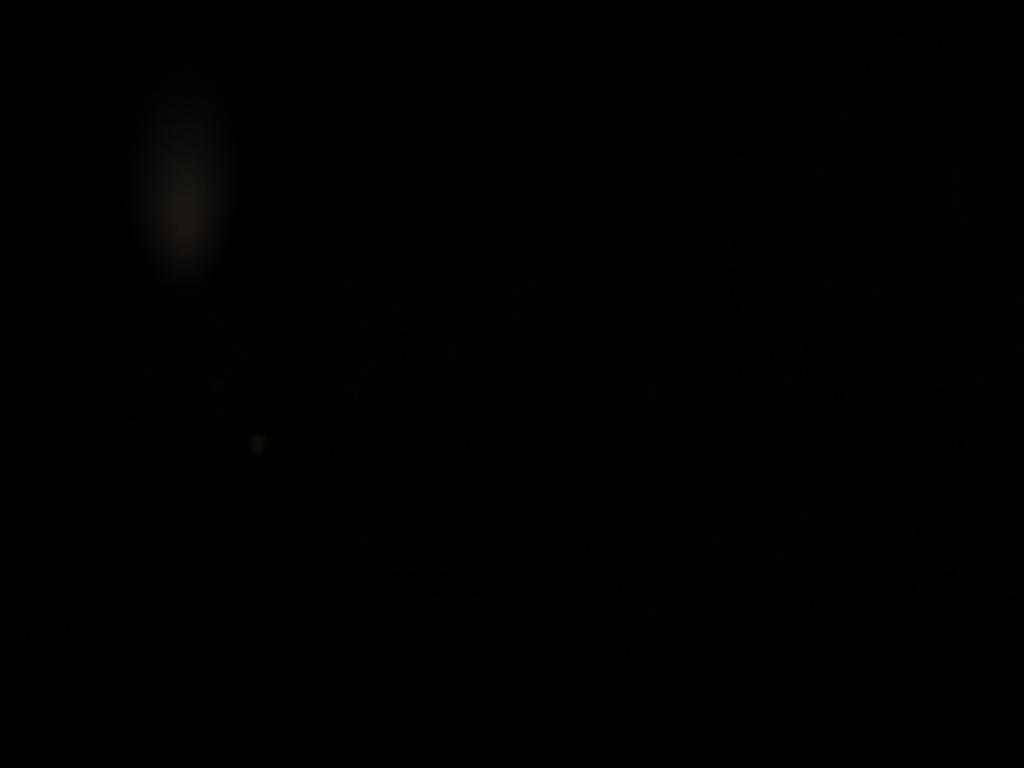
Lamp effects
|

Lamp effects
|

Lamp effects
|
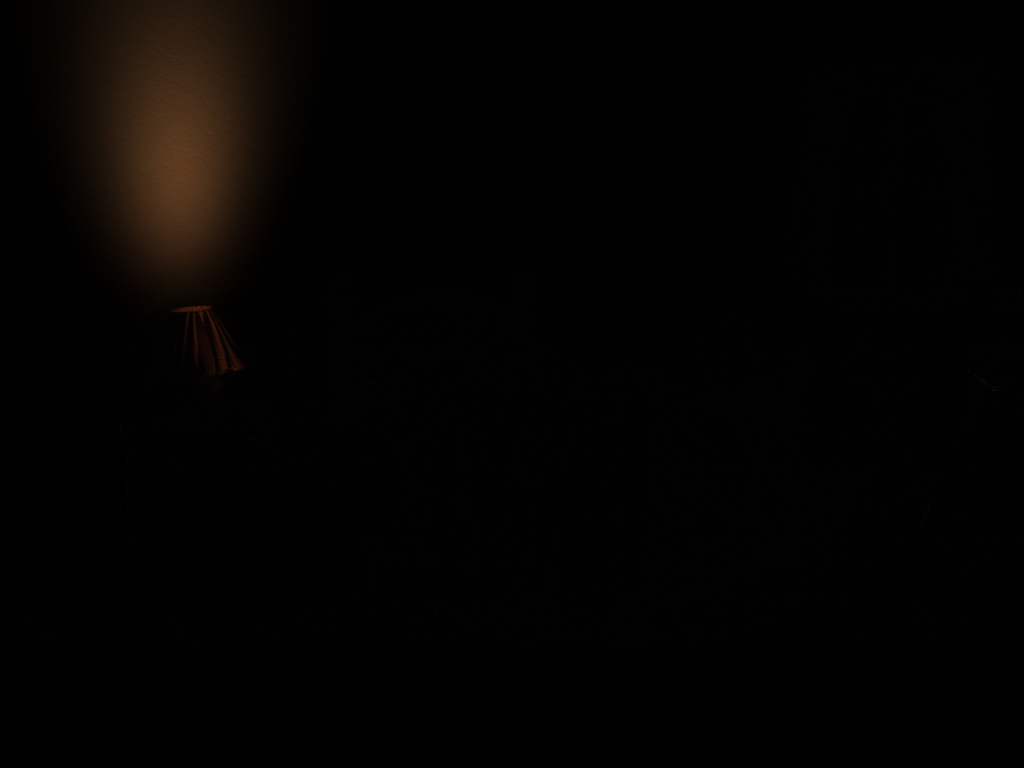
Lamp effects
|
|
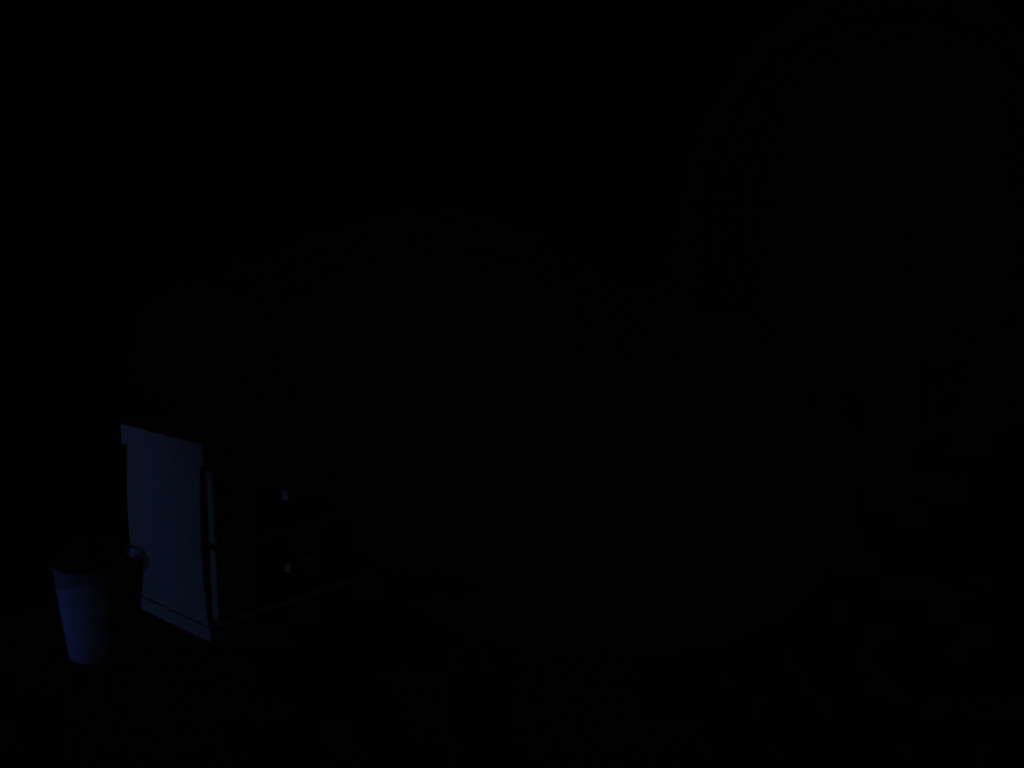
Nightstand fill Fill and highlights like those used on the nightstand are used to achieve subtle effects which convey a sense of depth and life that gives the objects in the scene believability.
|
Nightstand highlight There is actually a light in there. This is a good example which will help train you to look very carefully. Sometimes lights this subtle can make a believable scene.
|
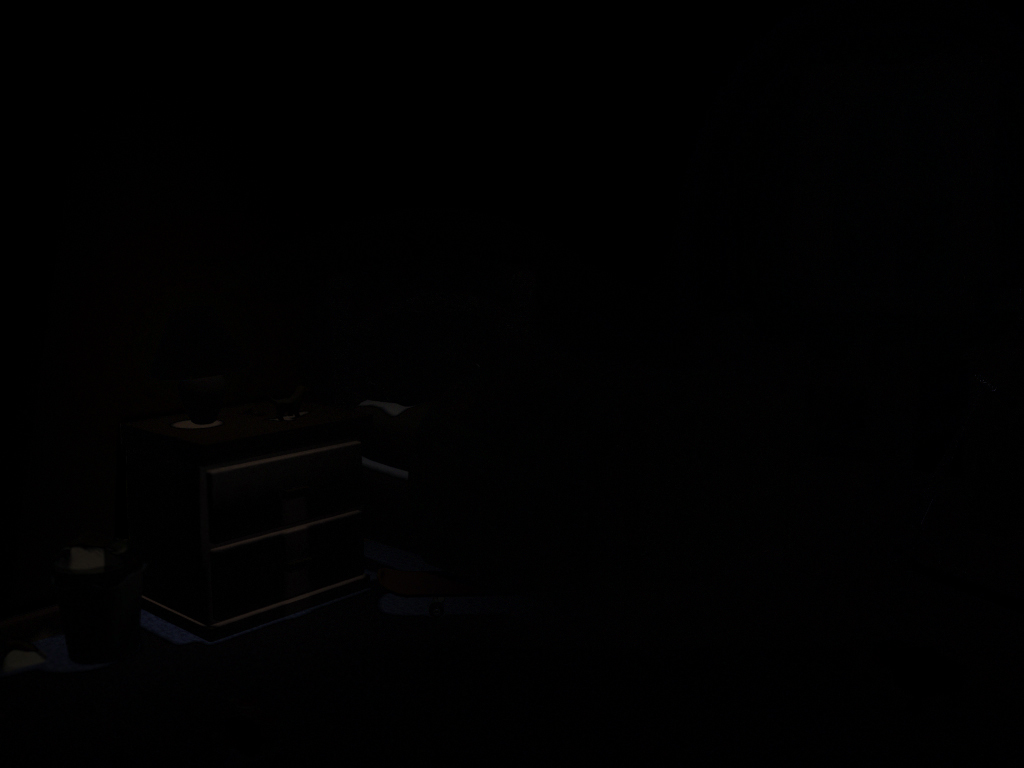
Nightstand contact shadows* Contact shadows are used to give a sense that the object is actually sitting on a surface. Without these, objects tend to appear as if they are floating. This detracts from the scene's sense of reality.
|
Bookcase highlight As mentioned above, highlights like this can be used on all the areas and/or objects in a scene (or none of them if they're not necessary). Look at the Complete bedroom (below) and notice the effect this highlight produces. Look around the scene for more places where highlights and fills were used... for example, the bed sheets...
|

Completed bedroom (all lights)
|