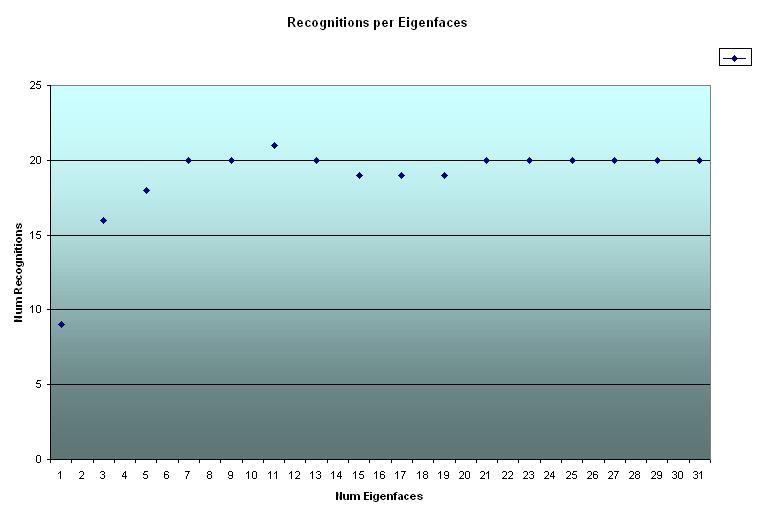
EIGENFACES
Recognizing smiling students:
| #eig: |
2 |
4 |
6 |
8 |
10 |
12 |
14 |
16 |
18 |
20 |
22 |
24 |
26 |
28 |
30 |
32 |
| s00 |
05 |
05 |
02 |
02 |
02 |
02 |
02 |
02 |
02 |
02 |
02 |
02 |
02 |
02 |
02 |
02 |
| s01 |
14 |
25 |
25 |
25 |
25 |
25 |
25 |
28 |
28 |
28 |
28 |
28 |
28 |
28 |
28 |
28 |
| s02 |
03 |
07 |
02 |
02 |
02 |
02 |
02 |
02 |
02 |
02 |
02 |
02 |
02 |
02 |
02 |
02 |
| s03 |
23 |
15 |
15 |
19 |
19 |
19 |
19 |
19 |
19 |
19 |
19 |
19 |
19 |
19 |
19 |
19 |
| s04 |
06 |
06 |
06 |
04 |
04 |
04 |
04 |
04 |
04 |
04 |
04 |
04 |
04 |
04 |
04 |
04 |
| s05 |
27 |
18 |
18 |
18 |
11 |
11 |
11 |
11 |
11 |
11 |
11 |
11 |
11 |
11 |
11 |
11 |
| s06 |
05 |
05 |
05 |
29 |
29 |
29 |
29 |
29 |
29 |
29 |
29 |
29 |
29 |
29 |
29 |
29 |
| s07 |
15 |
19 |
19 |
19 |
19 |
19 |
19 |
19 |
19 |
19 |
19 |
19 |
19 |
19 |
19 |
19 |
| s08 |
26 |
09 |
08 |
08 |
08 |
08 |
08 |
08 |
08 |
08 |
08 |
08 |
08 |
08 |
08 |
08 |
| s09 |
20 |
09 |
09 |
09 |
09 |
09 |
09 |
09 |
09 |
09 |
09 |
09 |
09 |
09 |
09 |
09 |
| s10 |
19 |
19 |
19 |
19 |
19 |
19 |
19 |
19 |
19 |
19 |
19 |
19 |
19 |
19 |
19 |
19 |
| s11 |
27 |
24 |
18 |
11 |
11 |
11 |
11 |
11 |
11 |
11 |
11 |
11 |
11 |
11 |
11 |
11 |
| s12 |
22 |
12 |
12 |
12 |
12 |
12 |
12 |
12 |
12 |
12 |
12 |
12 |
12 |
12 |
12 |
12 |
| s13 |
17 |
17 |
17 |
11 |
18 |
11 |
18 |
18 |
18 |
18 |
18 |
18 |
18 |
18 |
18 |
18 |
| s14 |
11 |
13 |
13 |
13 |
13 |
14 |
14 |
13 |
13 |
13 |
14 |
14 |
14 |
14 |
14 |
14 |
| s15 |
22 |
15 |
15 |
15 |
15 |
15 |
18 |
19 |
19 |
18 |
19 |
19 |
19 |
18 |
18 |
11 |
| s16 |
16 |
16 |
16 |
16 |
16 |
16 |
16 |
16 |
16 |
16 |
16 |
16 |
16 |
16 |
16 |
16 |
| s17 |
11 |
17 |
17 |
17 |
17 |
17 |
17 |
17 |
17 |
17 |
17 |
17 |
17 |
17 |
17 |
17 |
| s18 |
18 |
18 |
18 |
18 |
18 |
18 |
18 |
18 |
18 |
18 |
18 |
18 |
18 |
18 |
18 |
18 |
| s19 |
19 |
19 |
19 |
19 |
19 |
19 |
19 |
19 |
19 |
19 |
19 |
19 |
19 |
19 |
19 |
19 |
| s20 |
20 |
20 |
20 |
20 |
20 |
20 |
20 |
20 |
20 |
20 |
20 |
20 |
20 |
20 |
20 |
20 |
| s21 |
14 |
22 |
22 |
22 |
22 |
22 |
22 |
22 |
22 |
22 |
22 |
22 |
22 |
22 |
22 |
22 |
| s22 |
22 |
22 |
22 |
22 |
22 |
22 |
22 |
22 |
22 |
22 |
22 |
22 |
22 |
22 |
22 |
22 |
| s23 |
31 |
14 |
14 |
14 |
14 |
14 |
14 |
14 |
14 |
14 |
14 |
14 |
14 |
14 |
14 |
14 |
| s24 |
11 |
24 |
24 |
24 |
24 |
24 |
24 |
24 |
24 |
24 |
24 |
24 |
24 |
24 |
24 |
24 |
| s25 |
11 |
25 |
25 |
25 |
25 |
25 |
25 |
25 |
25 |
25 |
25 |
25 |
25 |
25 |
25 |
25 |
| s26 |
29 |
26 |
26 |
26 |
26 |
26 |
26 |
26 |
26 |
26 |
26 |
26 |
26 |
26 |
26 |
26 |
| s27 |
14 |
24 |
29 |
29 |
29 |
29 |
29 |
29 |
29 |
29 |
29 |
29 |
29 |
29 |
29 |
29 |
| s28 |
28 |
28 |
28 |
28 |
28 |
28 |
28 |
28 |
28 |
28 |
28 |
28 |
28 |
28 |
28 |
28 |
| s29 |
29 |
29 |
29 |
29 |
29 |
29 |
29 |
29 |
29 |
29 |
29 |
29 |
29 |
29 |
29 |
29 |
| s30 |
30 |
30 |
30 |
30 |
30 |
30 |
30 |
30 |
30 |
30 |
30 |
30 |
30 |
30 |
30 |
30 |
| s31 |
31 |
31 |
31 |
31 |
31 |
31 |
31 |
31 |
31 |
31 |
31 |
31 |
31 |
31 |
31 |
31 |
| #correct: |
9 |
16 |
18 |
20 |
20 |
21 |
20 |
19 |
19 |
19 |
20 |
20 |
20 |
20 |
20 |
20 |
Number of correct recognition per eigenfaces used:
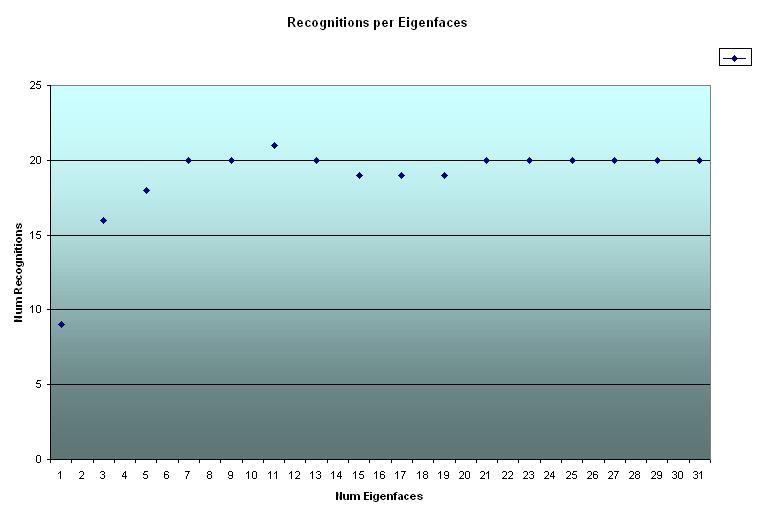
Trends: Accuracy
increases significantly as number of eigenfaces
increases when there were only a few eigenfaces. It plateaus at around
8-12 eigenfaces with no increase thereafter. In fact we could see a
slight decrease for a little while. With +/- 1 error, the curve
plateaus at 20 correct recognitions.
Tradeoffs: speed
vs. accuracy.
Number of eigenfaces to use:
8 for best speed-accuracy. Going up to 12 may give
a slightly better accuracy, or may be not.
 matched to
19
matched to
19  instead of 07 (ranked
3rd)
instead of 07 (ranked
3rd) 
 matched to
19
matched to
19  instead of 10 (ranked
2nd)
instead of 10 (ranked
2nd) 
 matched to
14
matched to
14  instead of 23 (ranked
2nd)
instead of 23 (ranked
2nd) 
 matched to
02
matched to
02  instead of 00
instead of 00 
 matched to
25
matched to
25  instead of 01
instead of 01 
 matched to
19
matched to
19  instead of 03
instead of 03 
 matched to
11
matched to
11  instead of 05
instead of 05 
 matched to
29
matched to
29  instead of 06
instead of 06 
 matched to
11
matched to
11  instead of 13
instead of 13 
 matched to
22
matched to
22  instead of 21
instead of 21 
 matched to
29
matched to
29  instead of 27
instead of 27 







| threshold |
1300 |
1400 |
1500 |
1600 |
1700 |
1800 |
2000 |
2100 |
2200 |
2400 |
2600 |
| positives |
15 |
17 |
17 |
18 |
18 |
19 |
20 |
22 |
22 |
23 |
25 |
| false-ves |
17 |
15 |
15 |
14 |
14 |
13 |
12 |
10 |
10 |
9 |
7 |
| negatives |
29 |
27 |
27 |
26 |
26 |
25 |
25 |
23 |
23 |
20 |
20 |
| false+ves |
3 |
5 |
5 |
6 |
6 |
7 |
7 |
9 |
9 |
12 |
12 |
| total falses |
20 |
20 |
20 |
20 |
20 |
20 |
19 |
19 |
19 |
21 |
19 |