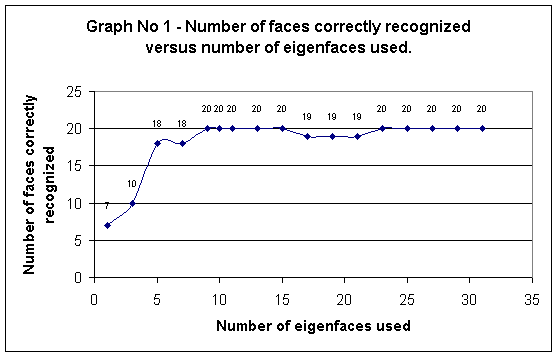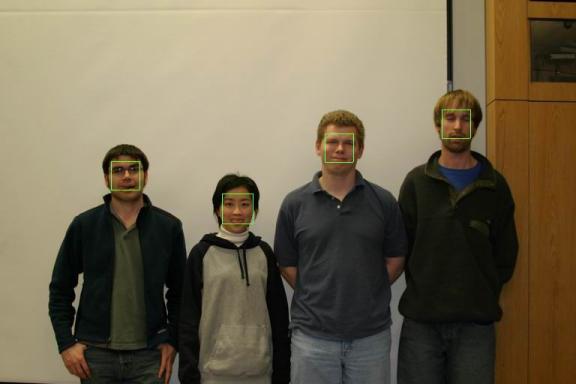Computer Vision (CSEP 576), Winter 2005
Project 4: Eigenfaces
Uri Finkel
Testing recognition with
cropped class images
- The average face and the first 10 eigenfaces x400%:
|
Average Face: |
|
|
|
Eigenface#1 |
Eigenface#2 |
Eigenface#3 |
Eigenface#4 |
Eigenface#5 |
|
|
|
|
|
|
|
|
|
|
|
|
|
Eigenface#6 |
Eigenface#7 |
Eigenface#8 |
Eigenface#9 |
Eigenface#10 |
|
|
|
|
|
|
2. Plot of the number of faces correctly recognized
versus the number of eigenfaces used:
|
|
Looking at graph no.
1, we see that the first few eigenfaces make a great difference on the
recognition solutions, but after that the addition of each eigenface has little
or no impact on how many faces are recognized. This follows is due to the fact
that the most important eigenfaces (with the largest eigenvalue) are at the
head of the list. The later eigenfaces keep track of more minor facial features
and do not contribute significantly to the reconstructed face. The disadvantage
of using a large number of eigenfaces is the performance and the storage size
of the user database.
The trend of data points in graph no. 1 shows an asymptotic curve; its slope
rises sharply at the beginning, but then tapers off, and eventually approaches
0. A good way to find the optimal number of eigenfaces is to find the point
that divides the steep slope of the curve from the shallow slope. A
mathematical way to find this point is to find the point along the curve at
which the derivative is 1, that is, the part of the curve whose tangent is a
45-degree angle. The number of eigenfaces at this point would be a good number
of eigenfaces to use. In this particular instance, about 5 eigenfaces looks
like a good candidate.
Even with 31 eigenfaces, only about 67% of the faces in the dataset were
successfully recognized. Here is an example of two faces that were not
successfully recognized even with 31 eigenfaces (images are normalized and at
300% zoom):
|
Original smiling
face |
Projection of the
Original face |
Misrecognized as |
Should have been
(non smiling face) |
|
|
|
|
|
|
|
|
|
|
|
|
|
|
|
The projections seem somewhat reasonable-looking as a non-smiling version of
the original face, but what's interesting is that in the first case someone
without mustache is recognized as someone with mustache, and in the second case
someone without glasses is recognized as someone with glasses. However, you can
see that the misrecognized faces seem to have roughly the same orientation and
head tilt angle within the window, and this probably contributed a lot to the
match. The correct match for the first face appeared at the 3rd
position, and the correct match for the second face was at position #10.
Cropping and finding
faces
1.
Crop of
bush_george_w_portrait.tga image using min_scale,max_scale, step
parameters of .25, .55, .01.
|
bush_george_w_portrait.tga |
Croped results x2 |
|
|
|
2.
Crop of a digital picture of myself using min_scale,max_scale, step
parameters of .15, .30, .01.
|
Uri_Finkel.tga |
Cropped results |
|
|
|
3.
Find faces in IMG_8270.tga using the mark (crop=false) option, n=4,
min_scale=0.62, max_scale=0.64 and step=0.02.
|
|
4.
As a second picture I used half of the group picture of last year’s
course.
I did some experiments to try and get the best results.
First I tried it with my original Code and MSE calculation (the
standard) using the mark (crop=false) option, n=8, min_scale=0. 5,
max_scale=0.8 and step=0.05.

Then I decided to try it on the same scale with the modified MSE calculation (“One possible approach is to multiply the MSE by the distance of the face from the face mean and then dividing by the variance of the face.”).
As you can see it did not improved the solution.
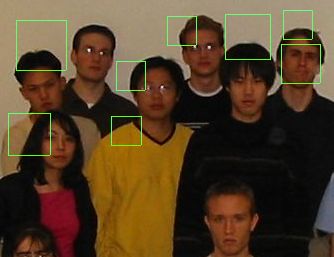
Then I decided to go back to the first solution and to try to prevent the algorithm from getting fooled by low-texture areas, by blurring the picture with Gaussian filter, but it did not improve the results.
Then I decided to take the color thresholds approach, and to try and minimize the mismatches by processing only pixels with skin color. In order to decide the initial values and thresholds for each channel (RGB) I sampled a few pictures.

The best match turned out, using the original MSE with no additional improvements.
There are several reasons why 2 of the 8 faces failed to be identified:
1.
Some of the
faces are slightly tilted at an angle (the back row). Since each window is
projected into face-space without rotation, and since none of the eigenfaces
exhibit much tiltedness, this would cause misalignments of features.
2.
Each window in
the image measured 25x25 pixels, since the eigenfaces were 25x25. In creating
the eigenfaces, all the test images were distorted to fit into this square
window. However, the faces from the image are taken as is. This is going to
cause error on anyone whose facial features do not align to the square
distortion exhibited within the eigenfaces. For example, the person's face on
the right front side of the first row probably doesn’t match well with these
scrunched square faces.
3.
The training
dataset needs to consist of many, many more faces with wide diversity, in order
to yield better results.
Why do the miscalculated windows lie where they do? Well, the error
associated with each window is equal to its MSE. I have noticed from the debug
face map that the following areas seem to “look” like faces in the faces plane.
1.
The area between
the shirt and the neck.
2.
Lightly textured
backgrounds or surfaces with little intensity difference. Once normalized,
these segments tend to turn into gradients that are approximated surprisingly
well by the eigenfaces.
3.
Other areas of
clothing, which for whatever reason or another, show up as a face.
From looking at MSE values, the problem seems to be less that these
areas make good faces, but that the real faces aren't making good faces. This
is a problem that could possibly be rectified by a larger training set.
As far as choosing the scale ranges over which to search each group image, I
found that a good technique was to open the image in Irfanview, draw boxes
around a couple of the faces, and divide the width and height of these boxes by
the width and height of the search windows (25x25).
Extra
Credit:
I implemented the verifyFace method and here are my findings:
|
MSE |
Correct Match |
False negative |
False positive |
Total False |
|
5000 |
4 |
27 |
0 |
27 |
|
15000 |
8 |
23 |
0 |
23 |
|
25000 |
12 |
19 |
1 |
20 |
|
50000 |
15 |
16 |
1 |
17 |
|
75000 |
23 |
8 |
6 |
14 |
|
100000 |
24 |
7 |
9 |
16 |
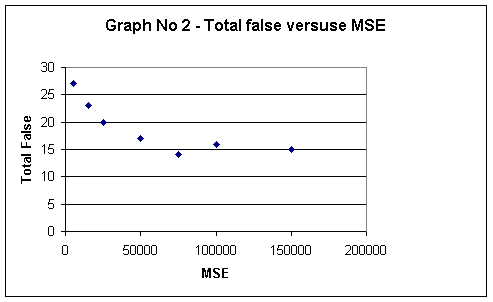
The best-performing MSEs are the ones with the minimum total number of
falses. This means that MSEs of 75000
give the best performance, with total of 14 false error rate of 45%.