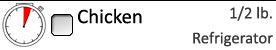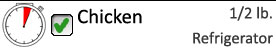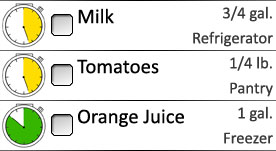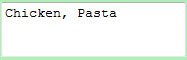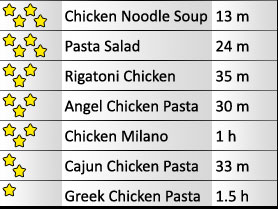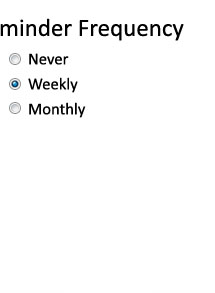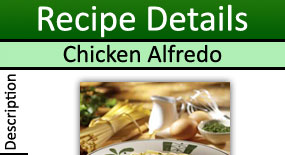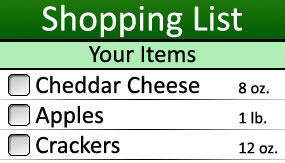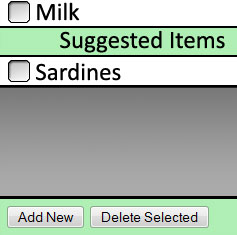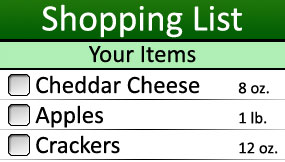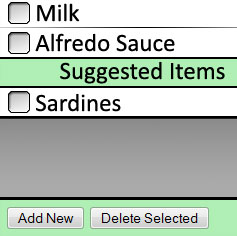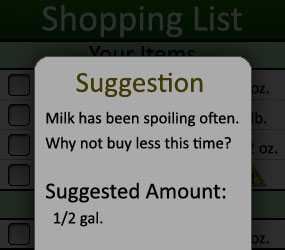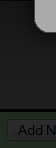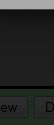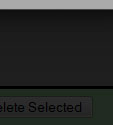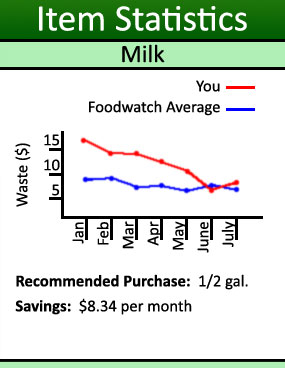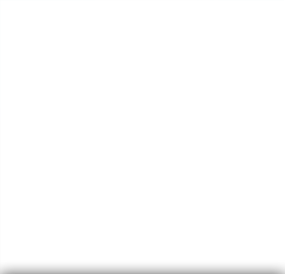Interactive Prototype
Task 1 (Simple)
Foodwatch has the ability to give you a periodical report of your spoiling food, however you must give an e-mail address to send the report to.
Open Foodwatch by clicking on the icon on the G1 Mobile Phone's desktop. Access the Foodwatch navigational menu by clicking the G1's physical "MENU" button below the screen. Click on the settings button and put your e-mail (moldy@foodwatch.com) into the text box (for the purpose of this prototype, clicking on the textbox is sufficient).
Task 2 (Moderate)
Imagine you're at the store and you see milk on your shopping list. Use Foodwatch to figure out how much milk you should buy.
If Foodwatch is not open from the last task, open it by clicking on the desktop icon. Use the same navigational menu by pressing the "MENU" button and open the shopping list. You should notice a bright yellow icon instead of a quantity for the Milk. Click on this to see why it is there. On the Suggestion pop-up you have an option to "View Item Stats". Click on this to see how buying the suggested amount could benefit you financially.
Task 3 (Complex)
You are still at the store and you are checking your inventory with Foodwatch to consider any last minute additions to the shopping list. You see that your chicken doesn't have much time left before going bad, so you decide to make a dinner using that and the pasta you have. Look up a recipe using these two ingredients and figure out what you need to buy.
To start, you want to be at the Inventory screen. If you do not have the application open, click on the Foodwatch icon on the desktop. If you have it open and are not on the Inventory screen, you can get there by accessing the navigational menu with the "MENU" button below the screen. You will want to click on the chicken and the pasta to select each. Now click on the "Find Recipes" button to find recipes that can be made with them. You will now be at the Recipes screen with a list of results for these ingredients. Suppose you want the recipe with the best rating; click on it to find out more about it. You want to make sure you have all of the ingredients, so click on the Ingredients tab. You don't have alfredo sauce, and would therefore like to add it to your shopping list. Select the alfredo sauce and click on the button to add it to your list. You should now be at the shopping list, which is now updated with the missing ingredient!
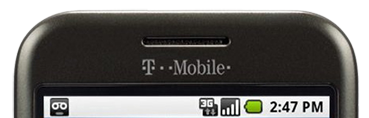 |
||||||||||||||||||||||||||||||||||||||||||||||||||||||||||||||||||||||||||||||||||||||||||||||||||||||||||||||||||||||||||||||||||||||||||||||||||||||||||||||||||||||||||||||||||||||||||||
|
|
|
|
||||||||||||||||||||||||||||||||||||||||||||||||||||||||||||||||||||||||||||||||||||||||||||||||||||||||||||||||||||||||||||||||||||||||||||||||||||||||||||||||||||||||||||||||||||||||||
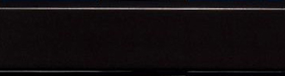 |
||||||||||||||||||||||||||||||||||||||||||||||||||||||||||||||||||||||||||||||||||||||||||||||||||||||||||||||||||||||||||||||||||||||||||||||||||||||||||||||||||||||||||||||||||||||||||||
 |
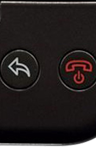 |
|||||||||||||||||||||||||||||||||||||||||||||||||||||||||||||||||||||||||||||||||||||||||||||||||||||||||||||||||||||||||||||||||||||||||||||||||||||||||||||||||||||||||||||||||||||||||||
 |
||||||||||||||||||||||||||||||||||||||||||||||||||||||||||||||||||||||||||||||||||||||||||||||||||||||||||||||||||||||||||||||||||||||||||||||||||||||||||||||||||||||||||||||||||||||||||||